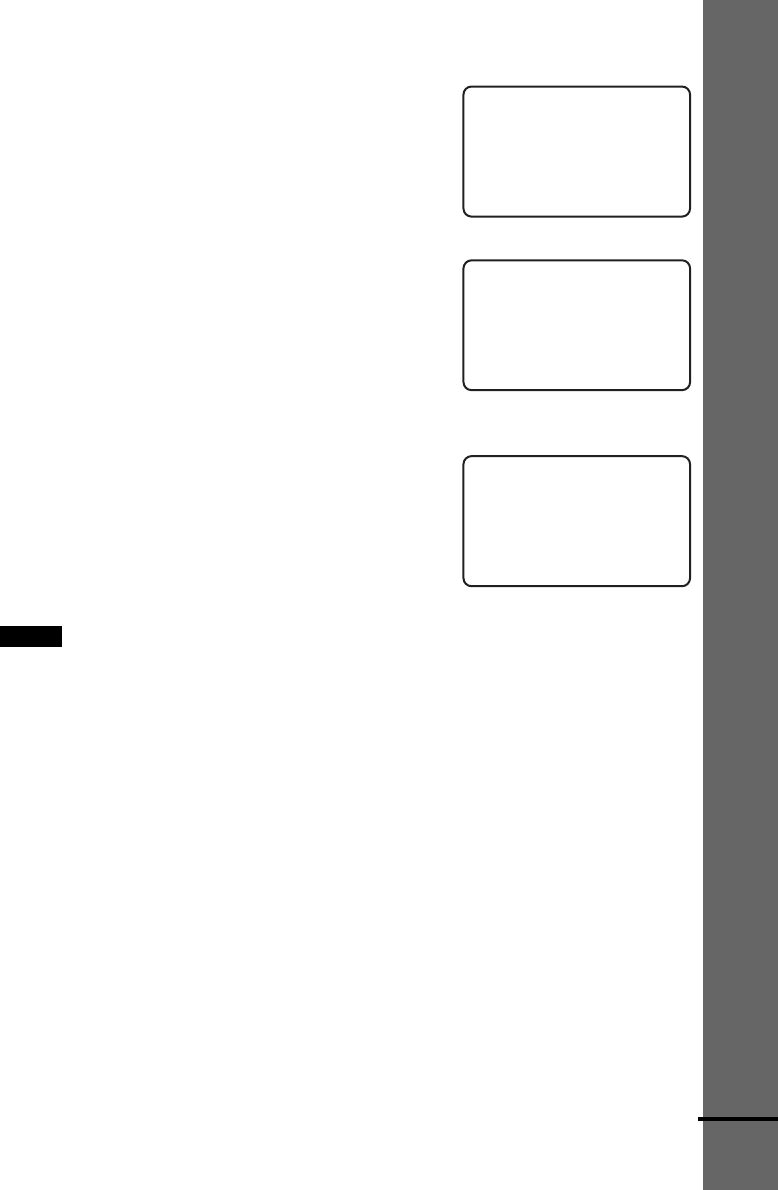
Getting Started
19
US
When you operate the VCR
Select “<VIDEO>.”
When you don’t press any button for more than
10 seconds, the remote display changes as the
illustration on the right. For details of the VCR
operation, see “Controlling VCRs with the
remote” on page 69.
When you operate the satellite receiver
Select “<SAT>.”
When you don’t press any button for more than
10 seconds, the remote display changes as the
illustration on the right. For details of the
satellite receiver operation, see “Controlling
satellite receivers with the remote” on page 68.
When you operate the cable tuner
Select “<CABLE>.”
When you don’t press any button for more than
10 seconds, the remote display changes as the
illustration on the right. For details of the
satellite receiver operation, see “Controlling
cable tuners with the remote” on page 70.
Notes
• When you operate the receiver (AVD-C70ES), press </> repeatedly until “<PLAYER>,” “<NUM>,” “<DISC>,”
or “<TUNER>” appears in the remote’s display.
• When you operate the TV, VCR, satellite receiver, or cable tuner with the remote, you need to set the
manufacturer codes for each unit. To set the manufacturer codes, see “Setting the remote for controlling the other
units” on page 67.
O>V<IDE
ySon
ySon
<>TV
><SAT
ySon
ySon
<>TV
><ACBLE
/lReinHam
ySon
<>TV
continued


















