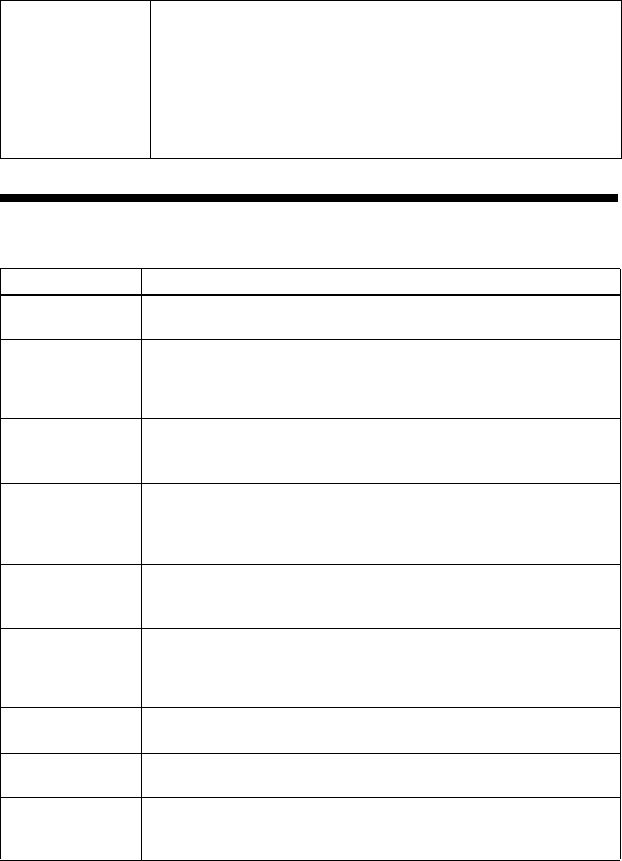
53
Messages
If the following messages flash in the display window, check the chart below.
The recorder does
not work or works
poorly.
• The record protect tab is opened.
, Slide the record protect tab closed (page 46).
• While operating, the recorder received a mechanical shock, too
much static, abnormal power voltage caused by lightning, etc.
, Restart the operation as follows.
1 Take out batteries or disconnect all the power sources.
2 Leave the recorder for about 30 seconds.
3 Insert batteries or connect the power source.
Error message Meaning/Remedy
BLANKDISC • An MD with no recording on it is inserted.
, Insert a recorded MD.
BUSY • You tried to operate the recorder while it was accessing the
recorded data.
, Wait until the message goes out (in rare cases, it may take 2–3
minutes).
DISC FULL • The remaining recording time on the disc is 12 seconds (SP), 24
seconds (LP2 or monaural), 36 seconds (LP4), or less.
, Replace the disc.
ERROR • There is an internal malfunction in the system.
, Restart the operation by doing steps 1 to 3 on page 53. If the
message appears again, please consult your nearest Sony
dealer.
GroupFULL • You tried to create a 100th group.
, You can create only up to 99 groups on a disc. Keep the group
number within 99.
Hi DC in • Voltage of the power supply is too high (The recommended AC
power adaptor or the recommended car battery cord is not used).
, Use the recommended AC power adaptor (not supplied) or the
car battery cord (not supplied).
HOLD • The recorder is locked.
, Slide HOLD against the arrow to unlock the recorder.
LOW BATT • Batteries are weak.
, Replace the dry batteries (page 12).
MEM OVER • You tried to record with the recorder placed where it receives
continuous vibration.
, Put the recorder on a stable place, and start recording again.


















