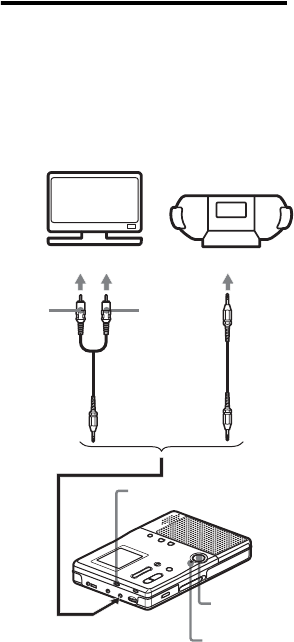
22
Recording from a TV or radio
(Analog Recording)
Connect the recorder with a line cable
(not supplied) to make analog recording.
Connect firmly to the appropriate jacks.
Note
Use the connecting cords without an attenuator.
1 Insert a recordable disc.
2 Press REC MODE repeatedly until
“SP”, “LP2”, “LP4”, or “MONO”
lights up in the display.
For details on the recording mode, see
“Long-time recording (MDLP)”
(page 18).
3 Press REC.
“REC” appears in the display, the
REC indicator lights up, and the
recording starts.
4 Play the source sound.
For other operations on recording, see
“Recording an MD right away!”
(page 13).
Note
A track mark is added at the point where you
press the X • PAUSE button again to resume
recording while pausing recording; thus the
remainder of the track will be counted as a new
track.
To LINE IN
(OPTICAL)
CD player,
cassette recorder,
etc.(source)
R (red)
Line cable
(RK-G129,
etc.)*
To LINE OUT
∗ To connect to a portable CD player having
a stereo mini-jack, use the RK-G136
connecting cord (not supplied).
REC
REC
indicator
REC MODE
L
(white)


















