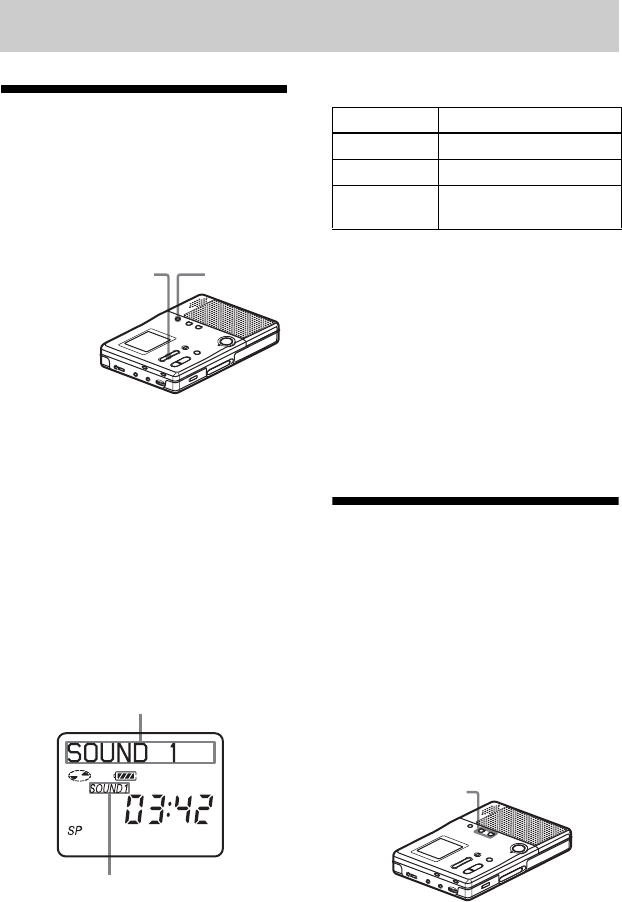
26
Various ways of playback
Changing the sound
mode
You can select the sound mode during
playback. This function emphasizes
voices, so it is useful when listening to
recordings of meetings or lectures.
1 Press MENU/ENTER.
2 Press . or > until “SOUND”
appears in the display, and then press
MENU/ENTER.
3 Press . or > repeatedly until
your desired sound setting appears in
the display, and then press MENU/
ENTER
.
Each time you press the button, A
changes as follows.
When you press MENU/ENTER, the
sound indication lights up.
To cancel the sound setting
Select “SOUND OFF” in step 3.
Notes
• If sound distortion occurs when you turn the
volume up while “SOUND 1” or “SOUND 2”,
turn the volume down again or change the
sound setting.
• The setting of “SOUND 1” or “SOUND 2”
does not affect the sound being recorded.
• You cannot change the sound mode while the
playback speed is changed.
Changing playback
speed (Speed Control)
The speed control function is useful when
you want to change the playback speed.
This function changes the playback speed
without changing the playback pitch
(DPC*).
The playback speed can be varied from
+100% to –50% the normal speed, in 13
steps.
* DPC stands for Digital Pitch Control.
MENU/
ENTER
. • REVIEW • AMS,
> • CUE • AMS
A
Sound indication
A Sound setting
SOUND OFF Factory setting
SOUND 1 Emphasizes voices.
SOUND 2 Emphasizes voices more
strongly than SOUND 1.
SPEED
CONTROL +, –


















