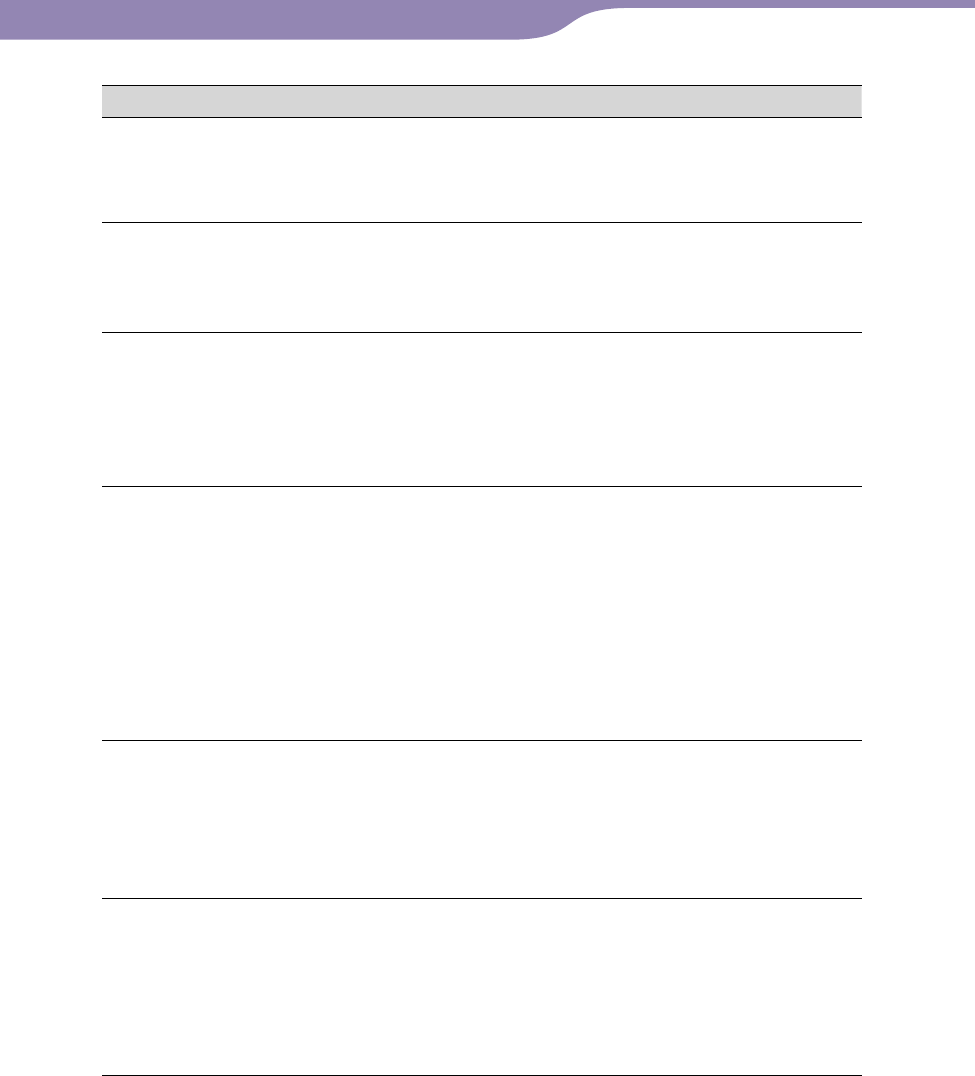
NWA1000/NW-A3000.GB.2-659-086-11(1)
Troubleshooting...Error Messages
74
74
Message Meaning Corrective action
Can only do when playing
from Trash Bin.
You tried to remove a
track from the Trash Bin
while the track in the
Trash Bin is not playing.
Stop playing the Trash
Bin, and try again to
add the track.
Compliant software must
be connected to use this
function.
The player does not have
the information required
for the Artist Link feature.
Connect the player to
CONNECT Player to
transfer track
information.
Could not save data.
Hard disk writable 5°C –
35°C, 41ºF – 95ºF.
You are attempting to
transfer audio data to the
player in an ambient
temperature out of the 5
to 35°C (41 to 95ºF)
range.
Operate the player in an
environment between 5
and 35°C (41 and
95ºF).
Hard Disk not properly
initialized. Re-Initialize
from Settings.
• The player’s hard disk is
not correctly initialized.
•The player’s hard disk
was initialized from
within Windows on a
connected computer.
• The hard disk of the
player has not been
initialized because it was
changed.
Initialize the hard disk
of the player again (
page 55).
HOLD.
Keep pressing HOLD
button to unlock the
controls.
The HOLD function is on,
and the controls of the
player cannot be operated.
Unlock the controls by
pressing and holding
the HOLD button (
page 7). HOLD can be
released only when the
player is turned on.
Insufficient information.
Connect compliant
software and transfer
information.
You have tried to start
playback from the HOME
menu by selecting
“Playlists,” “Play
History,” or “Favorite
100” when there are no
tracks in the player.
Transfer audio data to
the player (
“Quick
Start Guide).
Continued
Table of
Contents
Index
Menu


















