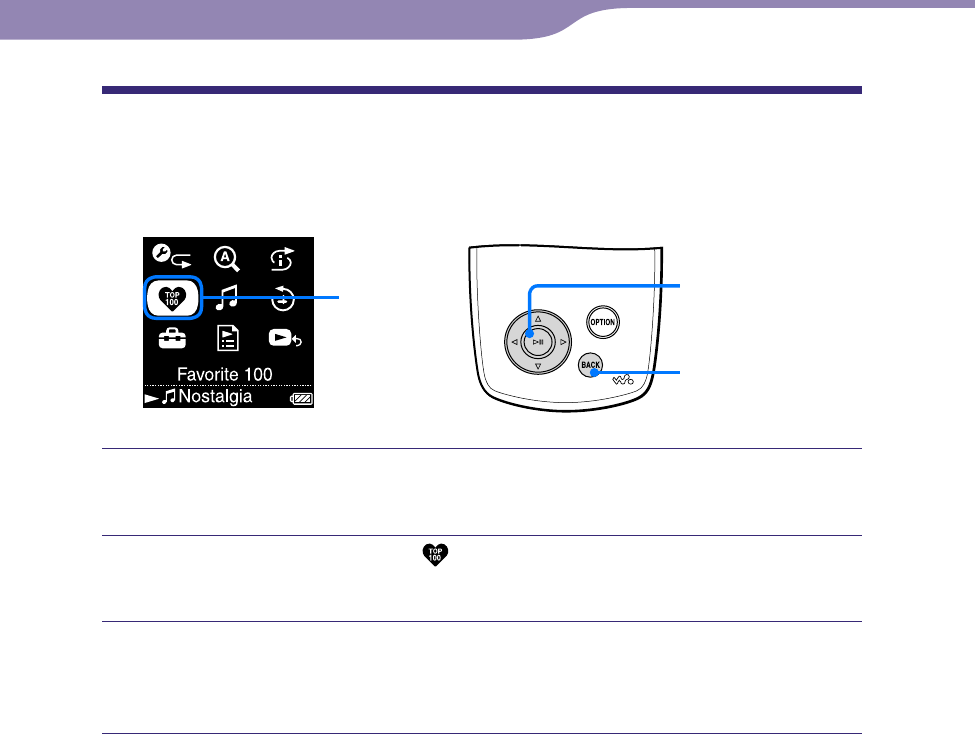
NW-A1000/A3000.GB.2-659-086-11(1)
Playing Tracks
20
20
Playing Your Top 100 Tracks
The player can select and play the 100 tracks that have been played the most
times.
Favorite 100
5-way button
BACK button
Press and hold BACK.
The HOME menu appears.
Press /// to select (Favorite 100), and then press .
The list of the top 100 tracks appears.
Press /// to select a track, and then press .
Playback starts from the selected track and continues through all tracks on
the list.
Hints
• The track play counts used to select the top 100 are updated each time you connect the
player to CONNECT Player.
• If the total number of tracks stored on the player is less than 100, all tracks on the player
are played. If fewer than 100 tracks on the player have ever been played, all tracks on
the player that have been played at least once are played.
Table of
Contents
Index
Menu


















