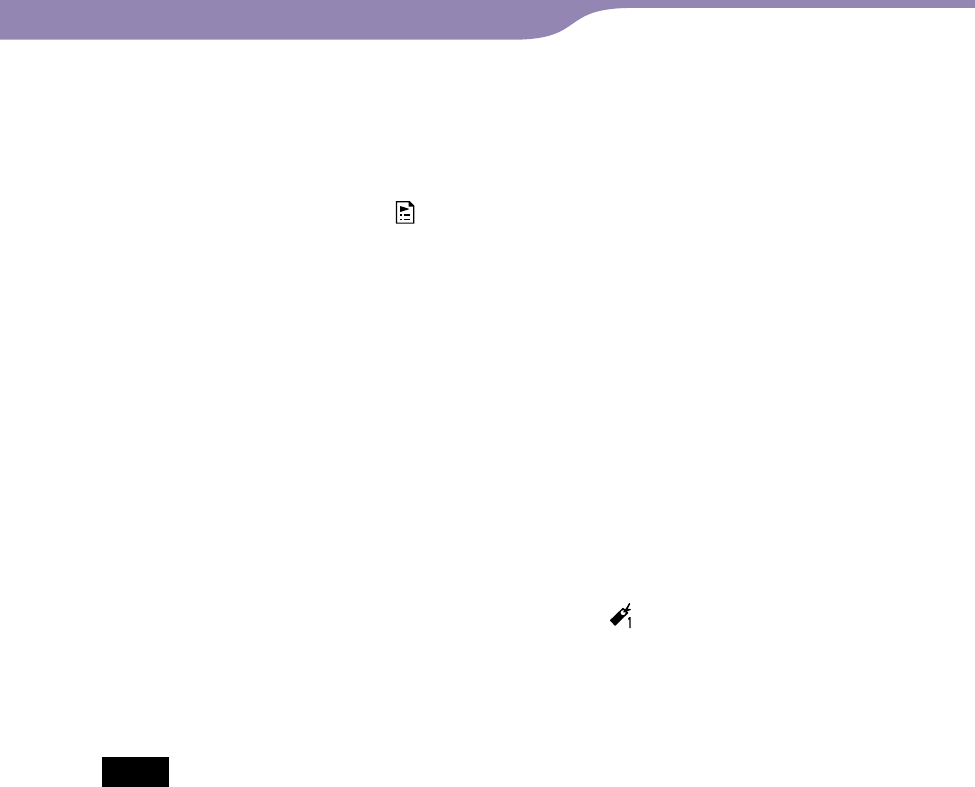
NW-A1000/A3000.GB.2-659-086-11(1)
Playing Tracks
...Adding/Editing Tracks to a Bookmark List
34
34
To remove a track from a Bookmark List
1 Press and hold BACK.
The HOME menu appears.
2 Press /// to select (Playlists), and then press .
The list of playlists appears.
3 Press /// to select the Bookmark List from which you want to
remove a track, and then press .
The track list appears.
4 Press /// to select the track you want to remove from the
Bookmark List, and then press .
Playback of the selected track starts.
5 Press OPTION.
The Option menu appears.
6 Press / to select “Remove Bookmark,” and then press .
“Removed from Bookmark List 1.” (the number is that of the Bookmark List
you selected) appears, and the Bookmark List icon ( ) disappears.
Hint
• If you play a track from a Bookmark List and then press and hold , the track is
removed from the Bookmark list.
Notes
• When you remove a track that is contained on more than one Bookmark List, the track
is removed only from the Bookmark List selected in step 3.
• You can remove a track from a Bookmark List only while the track is being played.
Continued
Table of
Contents
Index
Menu


















