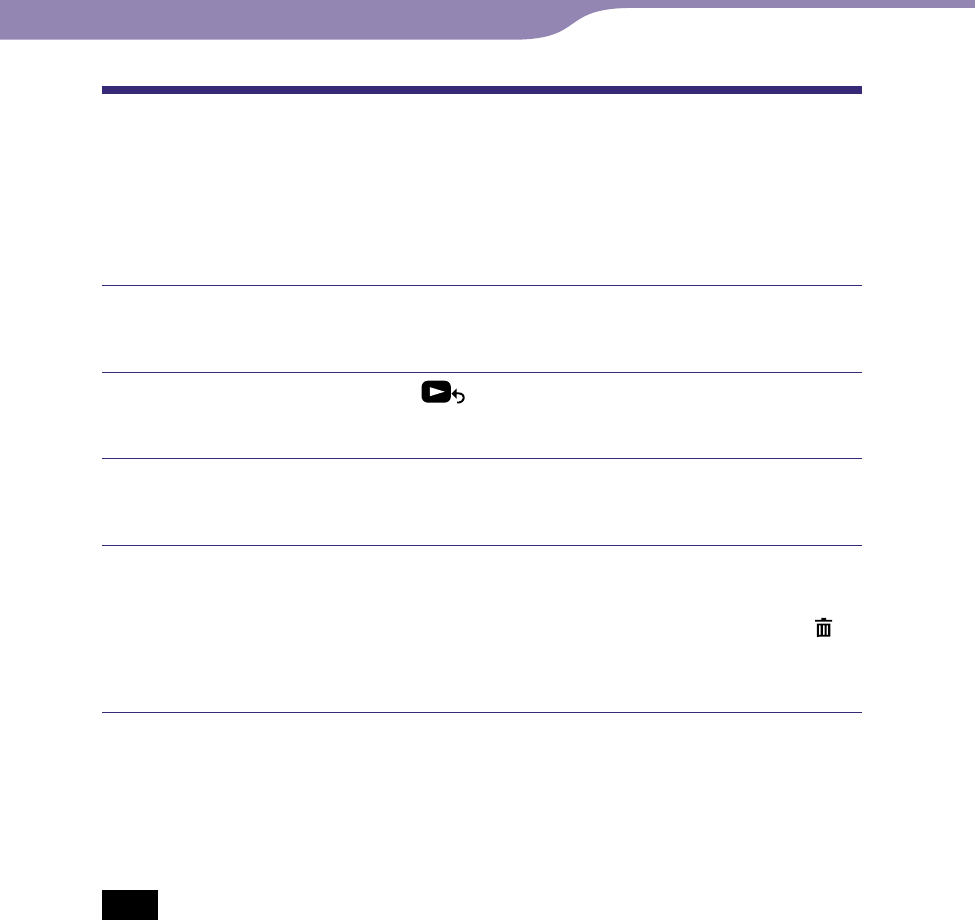
NW-A1000/A3000.GB.2-659-086-11(1)
Playing Tracks
38
38
Deleting a Track From the Player
By adding tracks to the Trash Bin, you can delete them from the player the
next time you connect the player to CONNECT Player. Deleting tracks from
the player does not delete them from CONNECT Player.
Up to 100 tracks can be added to the Trash Bin.
Press and hold BACK.
The HOME menu appears.
Press /// to select (Now Playing), and then press .
The Now Playing screen appears.
Press OPTION.
The Option menu appears.
Press / to select “Add to Trash Bin,” and then press .
The track is added to the Trash Bin, and “Added to Trash Bin.” appears.
The track added to the Trash Bin are indicated by the Trash Bin icon ( ).
Tracks added to the Trash Bin are deleted from the player the next time
you connect the player to CONNECT Player.
Hint
• You can also add a track to the Trash Bin by selecting it from a track list, pressing
OPTION to display the Option menu, and selecting “Add to Trash Bin” from the Option
menu.
Note
• After a track is added to the Trash Bin and deleted from the player, it will not be
transferred to the player automatically the next time you connect the player to
CONNECT Player. For details on how to transfer the track to the player again, refer to
CONNECT Player Help.
Continued
Table of
Contents
Index
Menu


















