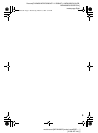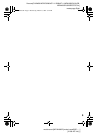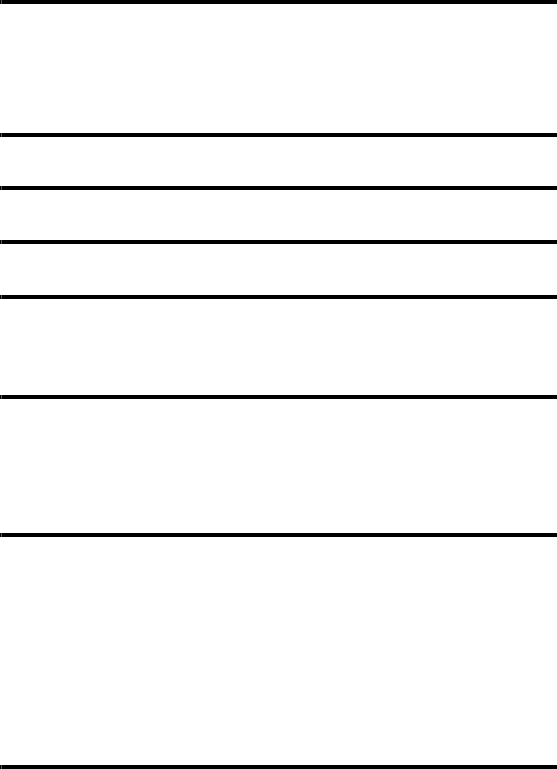
6
model name1[MZ-NH600D] model name2[MZ------]
[3-266-467-11(1)]
masterpage:Left
filename[D:\WW08\MORO\3266467111\3266467111MZNH600DU\01GB-
MZNH600DU\020REGTOC.fm]
Table of contents
About available functions and supplied manuals
..........................................................................10
Player Operation
Looking at controls .............................................13
Getting started ....................................................15
Playing a disc right away! ...................................17
Using menus ........................................................19
How to use the menu items .........................................................................19
List of menus ...............................................................................................20
Various ways of playback ...................................22
Viewing various information ......................................................................22
Selecting the play mode ..............................................................................23
Searching for a track (Search) .....................................................................27
Selecting the sound quality (6-Band Equalizer) .........................................27
Other operations .................................................29
Changing the displayed menu items (Menu Mode) ....................................29
Protecting your hearing (AVLS) .................................................................29
Turning off the beep sound .........................................................................30
Storing the settings for individual discs (Disc Memory) ............................30
Starting the playback quickly (Quick Mode) ..............................................31
Selecting the disc mode (Disc Mode) .........................................................32
Adjusting the contrast of the display window (Contrast Adjustment) ........32
Changing the operational direction of the display ......................................33
Using the player with a computer ......................34
What you can do through connection with a computer ..............................34
Connecting the player to your computer .....................................................34
Storing non-audio data to a disc ..................................................................36
020REG.book Page 6 Wednesday, March 31, 2004 5:41 PM