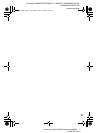48
model name1[MZ-NH600D] model name2[MZ------]
[3-266-467-11(1)]
masterpage:Left
filename[D:\WW08\MORO\3266467111\3266467111MZNH600DU\01GB-
MZNH600DU\040OPE.fm]
Explanations
About Hi-MD
“Hi-MD” is a new MiniDisc format.
Incorporating the new ATRAC3plus audio compression technology, Hi-MD is a new recording format
that delivers longer recording times than ordinary MDs. Hi-MD discs can also be used as a computer
storage medium for non-audio data such as text and images.
For more details on Hi-MD, refer to the supplied flyer “What you can do with the Hi-MD Walkman”.
About ATRAC3plus
ATRAC3plus is an enhanced version of ATRAC3.
Compared to ATRAC3 (used in LP2 and LP4 mode of the player), which attains a compression ratio 10
times higher than that of a CD, ATRAC3plus (used in Hi-SP and Hi-LP mode of the player) achieves a
higher compression ratio that is 20 times higher than that of a CD, but with no loss in sound quality.
“Hi-MD mode” and “MD mode”
This player has two operation modes, “Hi-MD mode” and “MD mode” that are automatically
recognized whenever a disc is inserted. If you insert a blank disc, the player allows you to specify either
of these operation modes for disc recording (except in the case of Hi-MD discs that support Hi-MD
mode only). When using a blank disc, set the “Disc Mode” setting to select either “Hi-MD” or “MD”.
About Linear PCM
Linear PCM is a digital, non-compressed audio coding system. You can enjoy high-quality sound equal
to that of CDs by recording in this mode.
The meaning of “no sound”
“No sound” describes a player condition in which the input level is about 4.8 mV during analog input or
less than –89 dB during optical (digital) input (with 0 dB as full bit (the maximum recordable level for
a MiniDisc)).
About “System File”
The system file is space on the disc that is used to store information other than audio files; for instance,
track numbers.
If the MiniDisc were a book, the system file would correspond with the index or table of contents.
The player rewrites the system file whenever an operation such as recording, adding or deleting track
marks, or moving tracks has been done. (“SYSTEM FILE WRITING” appears in the display when the
player is rewriting the system file.) While the player is writing disc information, make sure not to move
or jog the player or disconnect the power source as this may cause the information to be incorrectly
recorded or the disc contents to be lost.
020REG.book Page 48 Wednesday, March 31, 2004 5:41 PM