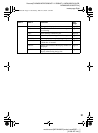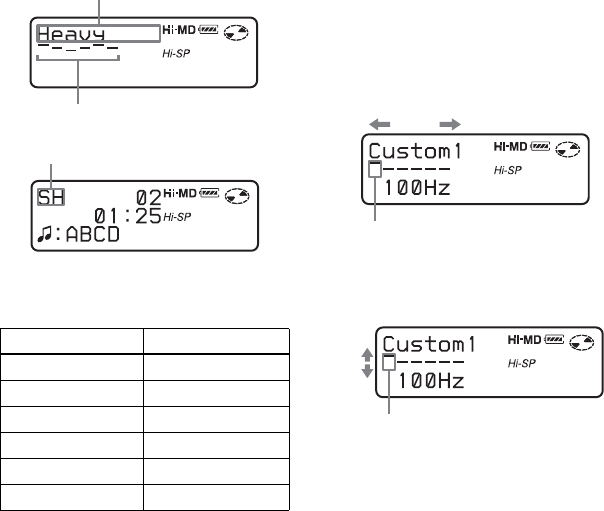
28
model name1[MZ-NH600D] model name2[MZ------]
[3-266-467-11(1)]
masterpage:Left
filename[D:\WW08\MORO\3266467111\3266467111MZNH600DU\01GB-
MZNH600DU\040OPE.fm]
2 Turn the jog dial repeatedly to select
the sound mode and then press
NENT to enter the selection.
Each time you turn the jog dial, A
changes as follows. When you press
NENT, B appears.
To modify and store the sound
You can modify the sound and store the
results in “Custom1” and “Custom2”.
1 While the player is playing, enter the
menu and select “Sound” - “Sound
EQ” - “Custom1” or “Custom2”.
2 Press the 5-way control key towards
. or > to select the frequency.
3 Turn the jog dial to adjust the level.
4 After selecting the level, press
NENT to enter the selection.
To cancel the setting
Select “Normal” in step 1.
AB
Heavy SH
Pops SP
Jazz SJ
Unique SU
Custom1 S1
Custom2 S2
A
B
Level of the each frequency
(100Hz - 10 kHz)
Frequency (100 Hz)
From the left, you can select 100 Hz,
250 Hz, 630 Hz, 1.6kHz, 4 kHz, 10 kHz
Level (+10 dB)
You can select from among seven levels.
–10dB, –6 dB, –3 dB, 0 dB, +3 dB, +6 dB,
–10dB
020REG.book Page 28 Wednesday, March 31, 2004 5:41 PM