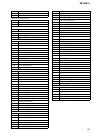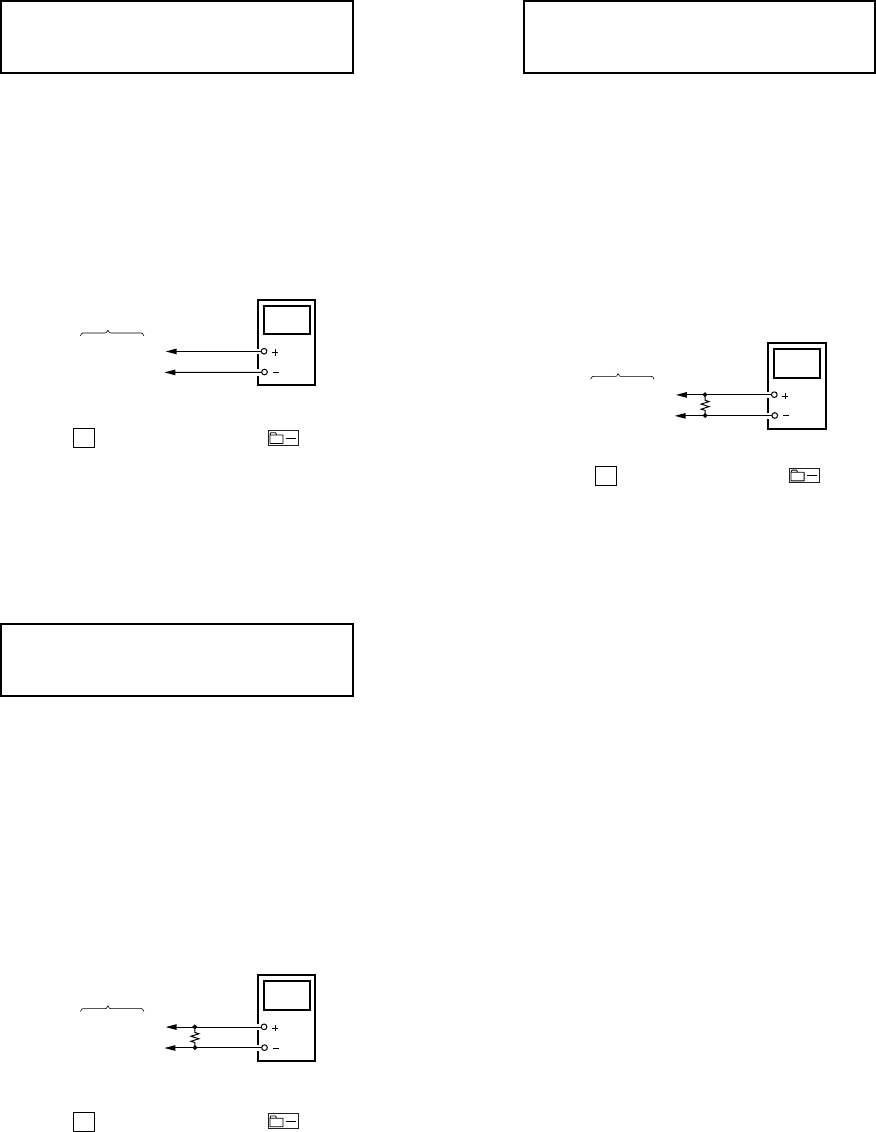
23
MZ-NF610
• Adjustment Method of CHGV_HIGH
(item number: 756)
Note: Remove the rechargeable battery.
1. Connect a digital voltmeter to the BATT + and BATT – on the
MAIN board, and adjust [VOL +] key (voltage up) or [VOL --]
key (voltage down) so that the voltage becomes 1.80 ± 0.015V.
2. Press the X key on the set or the key on the remote
commander to write the adjusted value.
Adjustment and Connection Location:MAIN board
(see page 24)
• Adjustment Method of CHGI_LOW (Charge current)
(item number: 757)
Note: Remove the rechargeable battery.
Connect the resistor (47 ) (0.5%) between terminals of
BATT + and BATT –.
1. Connect a digital voltmeter to the BATT + and BATT – on the
MAIN board, and adjust [VOL +] key (voltage up) or [VOL --]
key (voltage down) so that the voltage becomes 1.41 ± 0.015V.
2. Press the X key on the set or the key on the remote
commander to write the adjusted value.
Adjustment and Connection Location:MAIN board
(see page 24)
• Adjustment Method of CHGI_HIGH (Charge current)
(item number: 758)
Note: Remove the rechargeable battery.
Connect the resistor (10 ) (0.5%) between terminals of
BATT + and BATT –.
1. Connect a digital voltmeter to the BATT + and BATT – on the
MAIN board, and adjust [VOL +] key (voltage up) or [VOL --]
key (voltage down) so that the voltage becomes 1.40 ± 0.015V.
2. Press the X key on the set or the key on the remote
commander to write the adjusted value.
Adjustment and Connection Location:MAIN board
(see page 24)
7 56 A D * *
**
: Adjusted value
Set LCD display
7 57 A D * *
**
: Adjusted value
Set LCD display
7 58 A D * *
**
: Adjusted value
Set LCD display
digital
voltmete
r
BATT +
BATT –
MAIN board
47
Ω
(0.5%)
digital
voltmete
r
BATT +
BATT –
MAIN board
digital
voltmete
r
BATT +
BATT –
MAIN board
10
Ω
(0.5%)