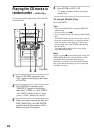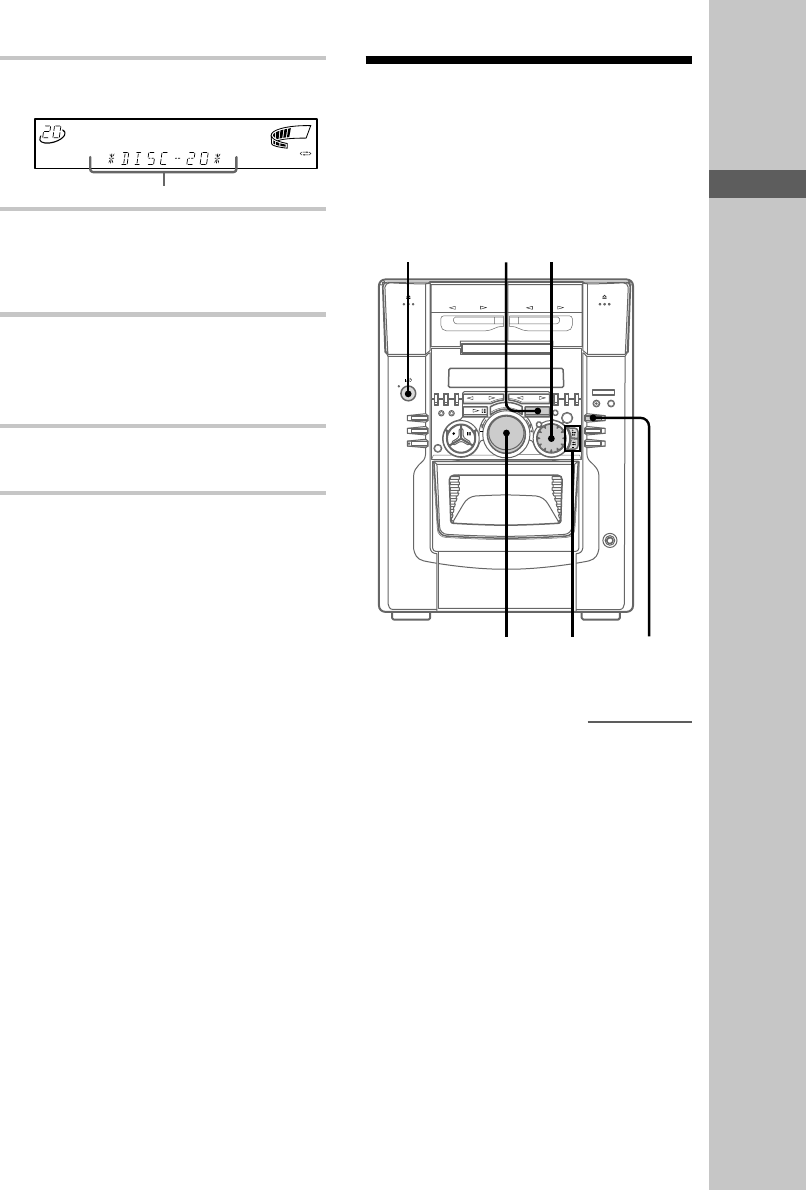
Basic Operations
17
2 Turn SELECTOR until the disc number
or Disc Memo (see page 29) appears.
ALL
1
DISC
S
PROGRAM
SHUFFLE
REPEAT
1
TEXT
DELETE
FILE
DISCGROUP SYNC TRACK ART MONO STEP
STEREO
GROUP
FILE
PLUS ONE
DOLBY NR RELAY
NEXT
CD TEXT
HI-LIGHT
DBFB
TUNED
MANUAL
AUTO
PRESET
SUR
1
kHz
MHz
1
2
REC
SLEEP
VOLUME
2 3 4 5
Disc number or Disc Memo
3 Press CD SYNCHRO.
Deck B stands by for recording and the CD
stands by for playback. The TAPE B H
indicator (for front side) lights up.
4 Press DIRECTION repeatedly to select
“g” to record on one side. Select
“j” (or “RELAY”) to record on both
sides.
5 Press X PAUSE.
Recording starts.
To stop recording
Press x.
Tips
• If you want to record from the reverse side, press
TAPE B h to light its indicator after pressing CD
SYNCHRO.
• When you record on both sides, be sure to start
from the front side. If you start from the reverse
side, recording stops at the end of the reverse side.
Note
You cannot listen to other sources while recording.
Listening to the radio
–– Preset Tuning
Preset radio stations in the system’s memory first
(see “Step 4: Presetting radio stations” on page
10).
1
2
VOLUME
+/– STEREO/
MONO
?/1 (Power)
continued