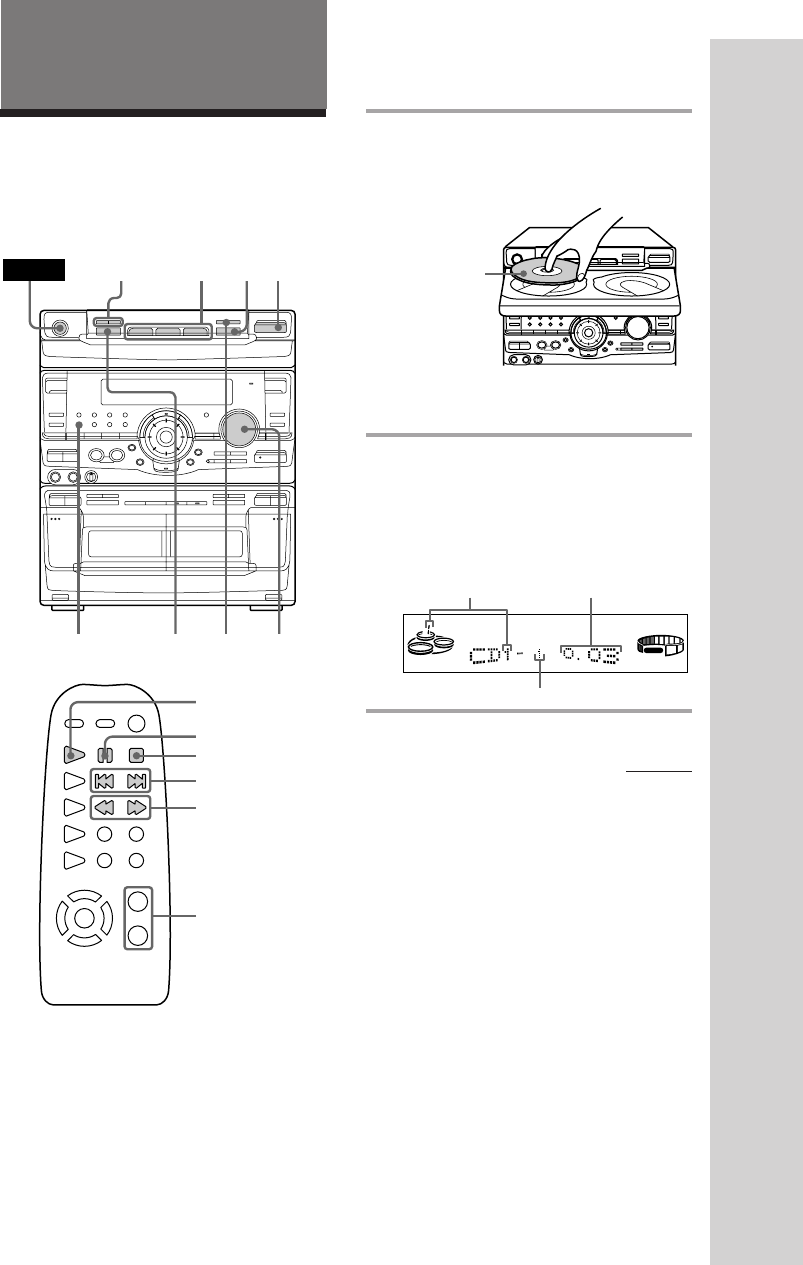
Basic Operations
11
Playing a CD
— Normal play
1 Press § OPEN/CLOSE and place
up to two CDs on the disc tray.
If a disc is not placed properly it will not
be recognized.
To insert a third disc, press DISC SKIP
EX-CHANGE to rotate the disc tray.
2 Press one of the DISC 1~3 buttons.
The disc tray closes and play starts.
If you press · (or · on the remote)
when the disc tray is closed, play starts
from the CD loaded on the tray whose
button is lit green.
(display)
Basic Operations
You can play up to three CDs in a row.
With the label
side up. When
you play a single
CD, place it on
the inner circle
of the tray.
Æ‚
⁄
„
0)
+=
21
Disc tray number Playing time
Track number
Æ‚
…
„
Ȯ
⁄
⁄ ⁄
bB
v
V
„
0)
…
„
Ȯ
„DISC SKIP
EX-CHANGE
= +
0 )
p
P
POWER
CD (
0 )
Æ‚
1/ALL DISCS VOLUME
VOL +/–
VOLUME
ALL 1DISCS
continued


















