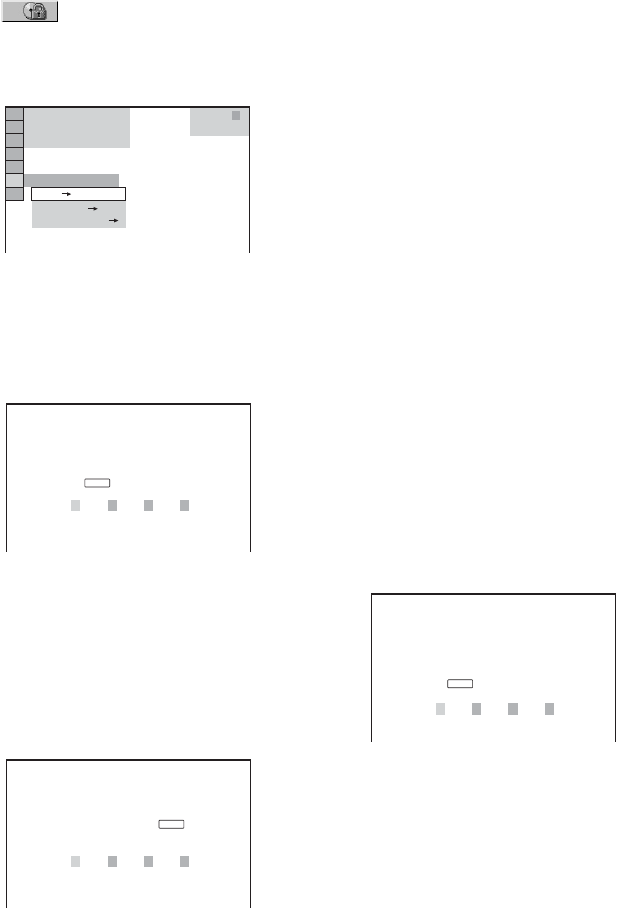
46
GB
3 Press V or v repeatedly to select
(PARENTAL CONTROL), then
press ENTER.
The options for “PARENTAL CONTROL”
appear on the TV screen.
4 Press V or v repeatedly to select
“ON t”, then press ENTER.
x If you have not entered a password
The display for registering a new password
appears on the TV screen.
Enter a 4-digit password using the numeric
buttons, then press ENTER.
The display for confirming the password
appears on the TV screen.
x When you have already registered a
password
The display for entering the password
appears on the TV screen.
5 Enter or re-enter your 4-digit password
using the numeric buttons, then press
ENTER.
“Custom parental control is set.” appears on
the TV screen and the screen returns to the
Control Menu.
If you make a mistake entering
your password
Press B repeatedly to delete the number you
have entered, then re-enter your password again.
To turn off the Custom Parental
Control function
1 Follow steps 1 through 3 of “Preventing
playback of specific discs” (page 45).
2 Press V or v repeatedly to select “OFF t”,
then press ENTER.
3 Enter your 4-digit password using the
numeric buttons, then press ENTER.
To play back a disc for which
Custom Parental Control is set
1 Insert the disc for which Custom Parental
Control is set.
The “CUSTOM PARENTAL CONTROL”
display appears on the TV screen.
2 Enter your 4-digit password using the
numeric buttons, then press ENTER.
The system is ready for playback.
Tip
If you forget your password, enter the 6-digit number
“199703” using the numeric buttons when the
“CUSTOM PARENTAL CONTROL” display prompt
you for password, then press ENTER. The display will
prompt you to enter a new 4-digit password.
OFF
PASSWORD
PLAYER
ON
DVD VIDEO
T
1 : 3 2 : 5 5
1 8
(
3 4
)
1 2
(
2 7
)
PARENTAL CONTROL
Enter a new 4-digit password,
then press
.
ENTER
PARENTAL CONTROL
Enter password, then press
.
ENTER
CUSTOM PARENTAL CONTROL
Custom parental control is already
set. To play, enter your password
and press
.
ENTER


















