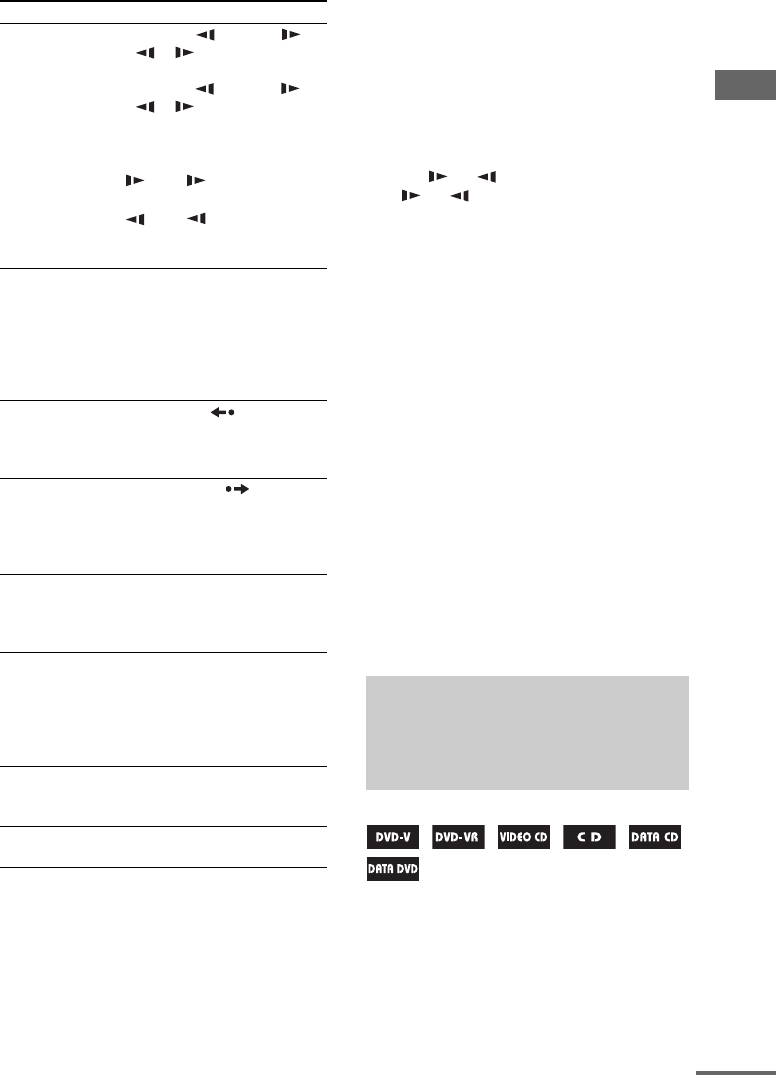
Disc – Playback
25
GB
1)
You cannot select an audio track during Lock
Search operation of MP3 audio tracks.
2)
DVD VIDEO, VIDEO CD, AUDIO CD and DivX
video files only.
3)
MP3 audio tracks, JPEG image files and DivX
video files only.
4)
Except for JPEG image files and CD Graphics.
5)
Depending on the disc, the actual speed may differ.
6)
The “x2B”/“x2b” playback speed is about twice
the normal speed.
The “3M”/“3m” playback speed is faster than
“2M”/“2m” and the “2M”/“2m” playback
speed is faster than “1M”/“1m”.
7)
DVD VIDEO and AUDIO CD only.
8)
DVD VIDEO, DVD-R/DVD-RW in VR mode,
DivX video files and VIDEO CD only.
9)
DVD VIDEO only.
10)
The “2 ”/“2 ” playback speed is slower than
“1 ”/“1 ”.
11)
DVD VIDEO and DVD-R/DVD-RW in VR mode
only.
12)
You cannot perform this operation when Repeat
Play is activated.
Notes
• You cannot search for a still picture on a DVD-R/
DVD-RW in VR mode.
• (Latin American models only)
When playing CD Graphics, the picture may not
appear smoothly.
Tips
• The Instant Replay function is useful when you want
to review a scene or dialogue that you missed.
• The Instant Advance function is useful when you
want to pass over a scene that you do not want to
watch.
• You may not be able to use the Instant Replay or
Instant Advance function with some scenes.
• If you press DVD on the unit while the system is
turned off, the system turns on automatically and
“DVD” is selected as the function except during
Power Saving Mode.
This system memorizes the point where you
stopped the disc so you can resume playback
from that point. Resume Play is not canceled
when you turn off the system except for MP3
audio tracks, JPEG image files and DivX video
files.
Watch frame by
frame (Slow-
motion Play)
8)
Press SLOW or SLOW
(or or on the unit) when
playback is paused. Each time you
press SLOW or SLOW
(or or on the unit), the
playback speed changes as
follows:
Playback direction
10)
2 y 1
Opposite direction
10)11)
2 y 1
To return to normal playback,
press H (or nN on the unit).
Play one frame at
a time (Freeze
Frame)
8)
Press STEP C to go to the next
frame when playback is paused.
Press c STEP
11)
to go to the
preceding frame when playback is
paused.
To return to normal playback,
press H (or nN on the unit).
Replay the
previous scene
(Instant
Replay)
11)12)
Press REPLAY during
playback.
Briefly fast
forward the
current scene
(Instant
Advance)
11)12)
Press ADVANCE during
playback.
Select a disc
during playback
or when playback
is stopped
Press DISC SKIP on the remote
(or one of the DISC 1 ~ 3 buttons
on the unit).
Switch to DVD
function from
another source
and start
playback
automatically
Press one of the DISC 1 ~ 3
buttons on the unit (Automatic
Source Selection).
Exchange other
discs after disc
detection
Press DISC SKIP/EX-CHANGE
on the unit.
Remove the disc Press Z OPEN/CLOSE on the
unit.
To Do this
Resuming playback from
the point you stopped the
disc
— Resume Play
continued


















