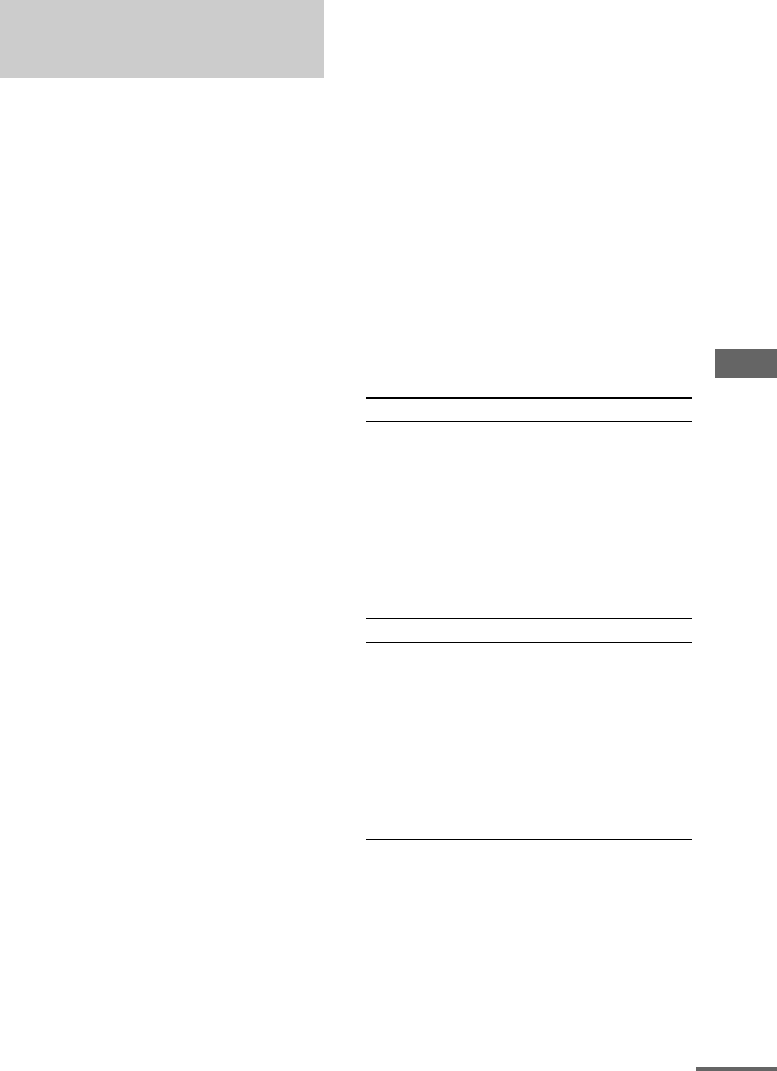
Timer
masterpage:Right
\
Documents and Settings\Administrator\Desktop\MHC-GNX100 GB\GB09TIM-E3.fm]
model name [MHC-GNX100/GNX90/GNX80/GNX88/GNX70/GNX77/GX9900/GNX60/GNX66]
[2-547-453-11(2)] GB
35
GB
You can record a preset radio station from a
specified time.
To make a timer recording, you must first preset
the radio station (see “Presetting radio stations”
on page 19) and set the clock (see “Setting the
clock” on page 13).
Use buttons on the remote for the operation.
1 Tune in the preset radio station
(see “Listening to a preset station” on
page 21).
2 Press CLOCK/TIMER SET.
“SET” appears in the display, then “PLAY
SET?” flashes in the display.
3 Press –. or >+ repeatedly
(or turn
.> on the unit clockwise
or counterclockwise) to select “REC
SET?”, then press ENTER.
“ON” appears and the hour indication
flashes in the display.
4 Set the time to start recording.
Press –. or >+ repeatedly (or turn
.> on the unit clockwise or
counterclockwise) to set the hour, then
press ENTER.
The minute indication start flashes in the
display.
Press –. or >+ repeatedly (or turn
.> on the unit clockwise or
counterclockwise) to set the minute, then
press ENTER.
5 Set the time to stop recording following
the same procedure as step 4.
The type of timer (“REC”), followed by
the start time, the stop time and the preset
radio station to be recorded (e.g., “TUNER
FM 5”) appears in the display.
6 Load a recordable tape into Deck B.
7 Press DIRECTION repeatedly on the
unit to select “g” to record on one
side or “j” (or “RELAY”) to record
on both sides.
For recoding from the reverse side, press
TAPE (or TAPE A/B on the unit)
repeatedly until “TAPE B” appears in the
display. Then, press N (or nN on the
unit) repeatedly until TAPE B reverse side
indicator “b” lights up in the display to start
playback of reverse side. Press x at the
point where you want to start recording.
When you record on both sides, be sure to
start from the front side. If you start from
the reverse side, recording stops at the end
of the reverse side.
8 Press ?/1 to turn off the system.
Other operations
Timer recording radio
programs
To Do this
Check the setting 1 Press CLOCK/TIMER
SELECT.
“SELECT” appears in the
display.
2 Press –. or >+
repeatedly (or turn .
> on the unit clockwise or
counterclockwise) to select
“REC SELECT?”, then press
ENTER.
Change the setting Start from step 1.
Cancel the timer 1 Press CLOCK/TIMER
SELECT.
“SELECT” appears in the
display.
2 Press –. or >+
repeatedly (or turn .
> on the unit clockwise or
counterclockwise) to select
“TIMER OFF?”, then press
ENTER.
continued


















