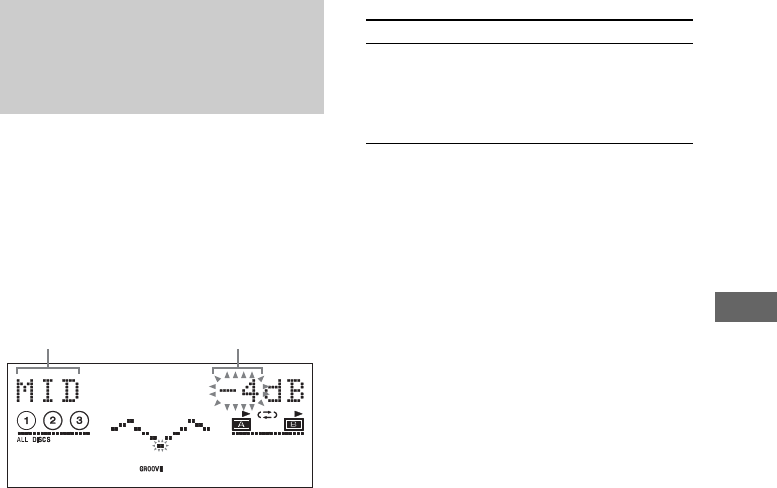
Sound Adjustment
masterpage:Right
\
Documents and Settings\Administrator\Desktop\MHC-GNX100 GB\GB08TAP-
model name[MHC-GNX100/GNX90/GNX80/GNX88/GNX70/GNX77/GX9900/GNX60/GNX66]
[2-547-453-11(2)] GB
27
GB
You can adjust the sound by raising or lowering
the level of specific frequency band, then store
up to three user equalizer setting in the memory.
1 Press EQ BAND repeatedly to select a
frequency band or surround effect.
2 Turn OPERATION DIAL clockwise or
counterclockwise to adjust the level or
select surround effect you want.
3 Repeat step 1 and 2 to adjust the level
of other frequency bands.
4 Press ENTER.
A user equalizer number flashes in the
display.
5 Turn OPERATION DIAL clockwise or
counterclockwise to select a user
equalizer number (1~3) you want to
store the equalizer setting.
6 Press ENTER.
This setting is automatically stored as the
user equalizer setting you selected in step 5.
The previous setting stored at this memory
location is erased and replaced by the new
setting.
Tip
If you do not want to store the equalizer setting, select
“EXIT?” in step 5.
Other operations
MHC-GNX100/GNX66/GNX60 only
Press SURROUND repeatedly.
Each time you press the button, the display
changes cyclically as follows:
SURROUND ON t SURROUND OFF
Notes
• When you select certain preset effects, the surround
effect may be canceled.
• When the surround effect is selected,
“SURROUND” lights up in the display.
Adjusting the graphic
equalizer or selecting the
surround effect
Frequency level
Frequency band
To Do this
Call up a user
equalizer setting
Turn OPERATION DIAL
clockwise or counterclockwise
until the user equalizer setting
number you want appears in the
display.


















