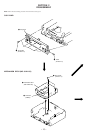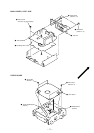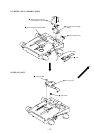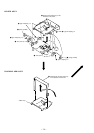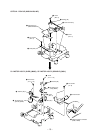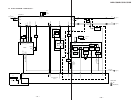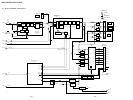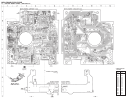– 17 – – 18 –
RDS S-Meter Adjustment (MDX-C5960R/C5970R)
Setting:
[SOURCE] button: FM
Procedure:
1. Set to the test mode. (See page 16)
2. Push the [SOURCE] button and set to FM.
Display
3. Push the preset [10] button.
4. Adjust RV1 on MAIN board so that the display indication is
“11.2”.
Display
Specification: Display indication : 10.8 to 11.6
Adjustment Location: See page 18.
AM (MW) Auto Scan/Stop Level Adjustment
Setting:
[MODE] button (MDX-C5970): AM
[MODE] button (MDX-C5960R/C5970R): MW
FREQUENCY SELECT switch: AM 10 k (E model)
Procedure:
1. Set to the test mode. (See page 16)
2. Push the [SOURCE] button and set to FM.
3. Push the [MODE] button and set to AM (MDX-C5970) or MW
(MDX-C5960R/C5970R).
Display
4. Adjust with the volume RV1 on TU1 so that the “AM” or “MW”
indication turns to “AM0” or “MW0” indication on the dis-
play window.
But, in case of already indicated “AM0” or “MW0”, turn the
RV1 so that put out light “0” indication and adjustment.
Display
*2: MDX-C5960R/C5970R indicate “MW”.
*3: MDX-C5960R/C5970R indicate “999”.
*4: Only MDX-C5960R/C5970R indicate.
Adjustment Location: See page 18.
AM RF signal
generator
Carrier frequency: 1000 kHz (MDX-C5970)
999 kHz (MDX-C5960R/5970R)
30% amplitude
modulation by
1 kHz signal
Output level : 33 dB (44.7
µ
V)
set
AM dummy antenna
(50
Ω
)
30
Ω
15 pF
65 pF
antenna jack (J1)
FM RF signal
generator
Carrier frequency: 98.0 MHz
Output level : 35 dB (56.2
µ
V)
Mode : mono
Modulation : no modulation
0.01
µ
F
set
antenna jack (J1)
Adjustment Location:
– SET UPPER VIEW –
SHUF
TP
*3
*2
*4
SHUF
TP
*3
*2
*4
SHUF
SHUF
RV1 RDS S-Meter Adjustment
(MDX-C5960R/C5970R)
TU1
RV1 AM (MW) Auto Scan/Stop Level Adjustmen
t
RV2 FM Auto Scan/Stop Level Adjustment
RV4 FM Sereo Separation Adjustment