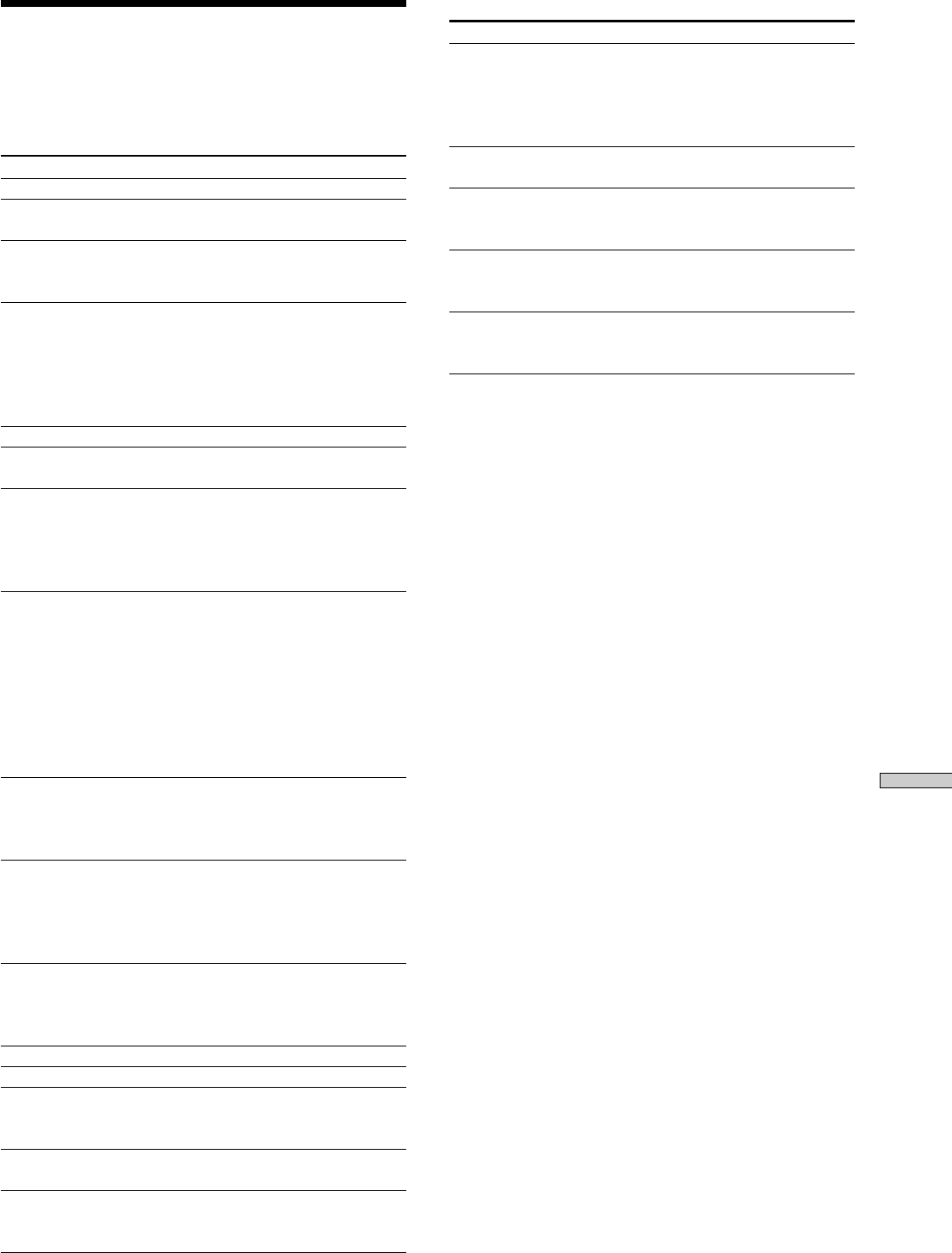
67
Additional Information
Display Messages
The following table explains the various messages that
appear in the display. Please also see the recorder’s Self
Diagnosis function on page 66.
Message Meaning
Auto Cut The Auto Cut function is on (page 22)
Blank Disc A new (blank) or erased MD has been
inserted.
Cannot Copy An attempt was made to make a
second copy from a digitally dubbed
MD.
Cannot Edit The MD is a commercially recorded
disc and cannot be edited.
An attempt was made to edit the MD
during Program or Shuffle Play.
An attempt was made to edit an MD
recorded in LP2 or LP4 stereo.
Disc Full The MD is full
Impossible The recorder cannot do the specified
operation.
Incomplete! The change of recording level or
Fade-In Fade-Out operations were
not properly made due to the
recorder being moved, damage to the
disc, dirt, etc.
Initialize (flashing) The Setup Menu settings have been
lost. Or the contents recorded by the
timer have disappeared over time
and are not available for saving to
disc, or the playback condition was
not stored the last time the recorder
was used. (When the power is turned
on, this flashes for about four
seconds).
Memorizing This flashes while the memory is
(flashing) storing the contents of editing using
Multi-access play to edit the track
order.
Name Full! The limitation on the number of
characters that can be input for
naming has been reached. A
maximum of approximately 1,700
characters can be input.
No Change While changing recording levels,
AMS or YES were pushed without
the level change being made, so that
no changes were recorded.
No Disc There is no MD in the recorder.
No Name The track or disc has no name.
No Program! An attempt was made to start
Program Play when no program
exists.
Premastered An attempt was made to record on a
premastered MD.
ProgramFull The program contains the maximum
number of tracks, and no more can be
added.
REMOTE The recorder is being controlled by a
connected external device.*
Message Meaning
S.F Edit! During S.F Edit (change of sound
level after recording, Fade-In, Fade-
Out), another operation was made.
During S.F Edit, no other operations
can be made.
Smart Space The Smart Space function is on (page
22).
TOC Reading After the insertion of the MD, the
recorder is reading the recorded
material.
M. Access The button for an operation which
cannot be made during Multi-access
play was pressed.
No Date DATE-RECORDED of the remote
was pressed with a track without the
time and date recorded present.
* If “REMOTE” appears under other circumstances, turn the recorder off,
then turn it on again.


















