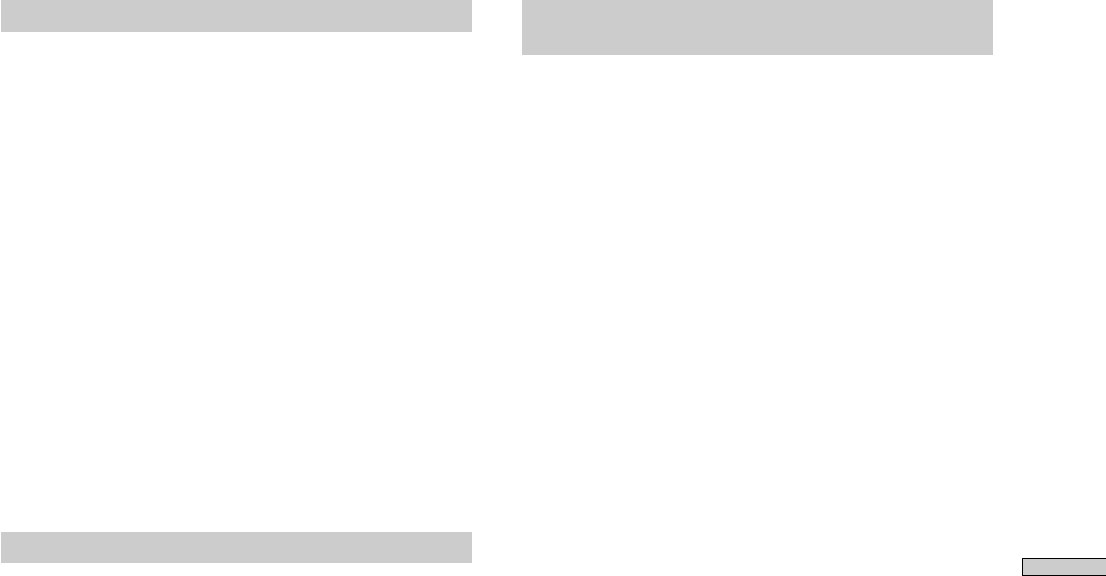
49
Editing Recorded MDs
Renaming a track or MD Z
1 To rename a track or disc name, do the following:
• To rename a track
While the track number is displayed and the recorder
is stopped, playing, paused or recording, press
NAME.
• To rename a disc
When the total number of tracks is displayed and the
recorder is stopped, press NAME.
The disc name is displayed.
2 Press CLEAR, and the displayed track name or disc
name is erased.
3 Rename the track or disc. Do steps 5 to 8 of
“Naming a track or MD using the controls on the
recorder” on page 46, or steps 2 to 4 or “Naming a
track or MD using the remote” on page 47.
4 Press NAME
Erasing a track or disc name (Name Erase)
Use this function to erase the name of a track or disc.
1 Press MENU/NO while the recorder is stopped,
playing, or paused.
“Edit Menu” appears in the display.
2 Turn AMS (or press ./> repeatedly) until
“Name?” appears in the display; press AMS or YES.
3 Turn AMS (or press ./> repeatedly) until “Nm
Erase?” appears in the display; press AMS or YES.
4 Turn AMS (or press ./> repeatedly) until the
track number (when the erasing the track name) or
“Disc” (when erasing the disc name) flashes; press
AMS or YES.
“Complete!” appears for a few seconds, and the name
is erased.
To cancel the operation
Press MENU/NO or x.
Erasing all names on the MD (Name All
Erase)
You can erase all the track names and disc name on an MD
in a single operation.
1 Press MENU/NO while the recorder is stopped,
playing, or paused.
“Edit Menu” appears in the display.
2 Turn AMS (or press ./> repeatedly) until
“Name?” appears in the display; press AMS or YES.
3 Turn AMS (or press ./> repeatedly) until “Nm
All Ers?” appears in the display; press AMS or YES.
“Nm All Ers??” appears in the display.
4 Press AMS or YES.
“Complete!” appears for a few seconds, and all names
on the MD are erased.
To cancel the operation
Press MENU/NO or x.
z All the recorded tracks and names of an MD can also be
erased at the same time
For details, see “Erasing all the tracks on an MD” on
page 42.


















