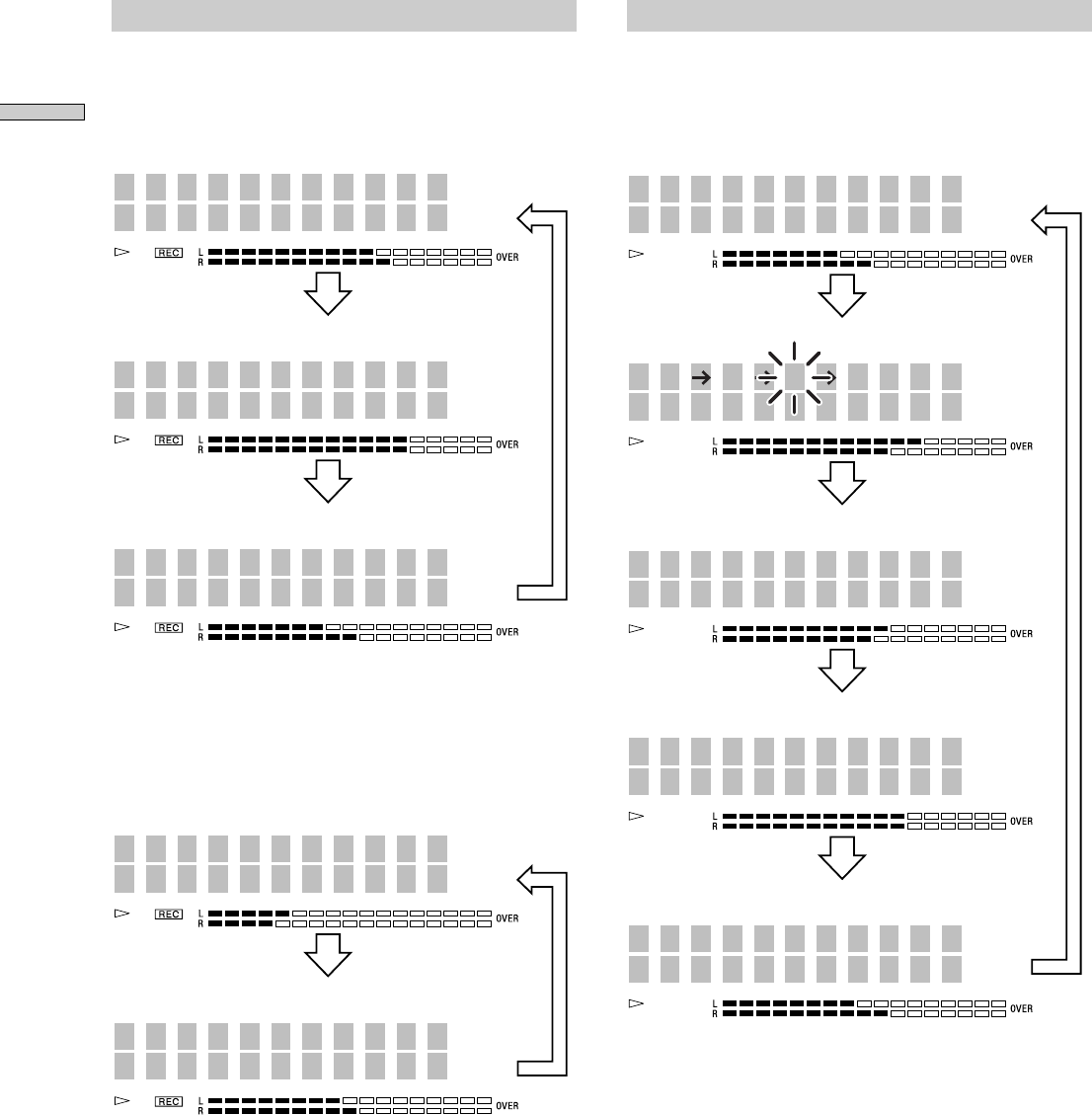
12
Location and Function of Parts
While the recorder is recording
Press LEVEL/DISPLAY/CHAR (or DISPLAY)
repeatedly to change the display.
Each press of the button changes the display as follows:
Coax-12.0dB
Input Level
16 3m23s
Tr
FS 44.1KHz
16 3m05s
Tr
No Name
Track number and recorded time of the current track
(default display)
Level of the input signal
Sampling frequency is indicated only
when the digital signal is input.
Press
Press
Press
z You can check the remaining recordable time on the MD
Press TIME when the track number and recorded time
are displayed. Each press of the button changes the
display as follows:
-10m55s
No Name
16 3m05s
Tr
No Name
Track number and recorded time of the current track
(default display)
Recordable time
Press
Press
While the recorder is playing
Press LEVEL/DISPLAY/CHAR (or DISPLAY)
repeatedly to change the display.
Each press of the button changes the display as follows:
Anlg -6.0dB
OutputLevel
DREAM
SONGS
4 4m14s
Tr
NextNo Name
2 2m33s
Tr
DREAM
3S 2m28s
/4 1 2 5/
Track number and elapsed time of the current track
(default display)
* Only when “On” of “Next Tr Play” of “Setup Menu” is selected
Disc name and track name
The contents of a program
(only when “ROGRAM” lights up)
Press
Press
Press
Level of the output signal
Press
Press
PROGRAM
* Not displayed if PLAY MODE is PROGRAM or
SHUFFLE when “On” of “Next Tr Play” (Next Track
Play) is selected.


















