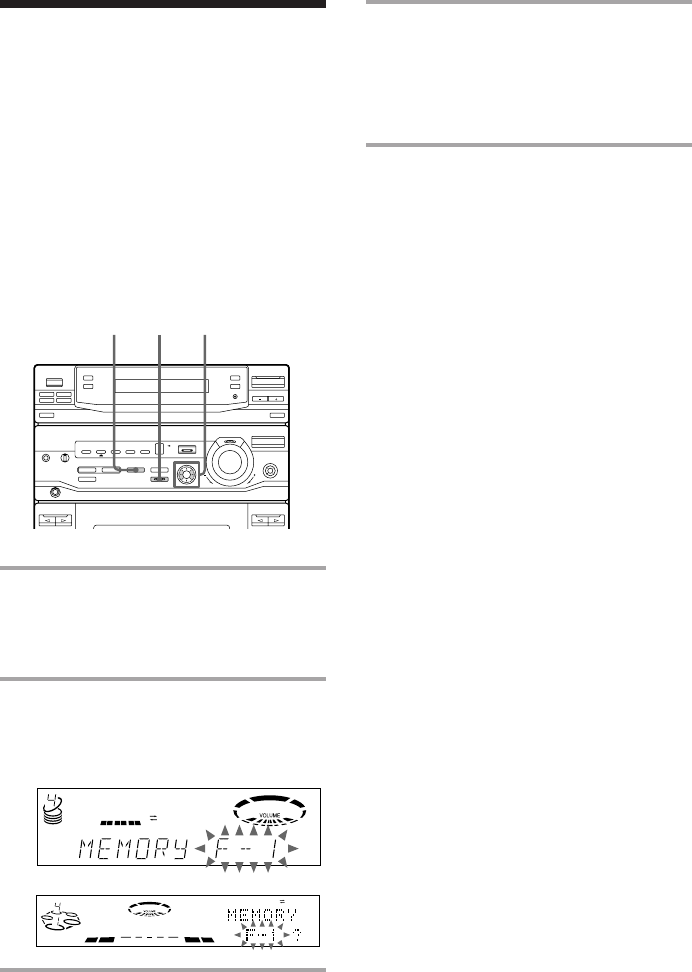
30
Making a personal
audio emphasis file
— Personal File
4 Press ENTER.
The adjusted sound effects are stored
under the selected file number. Any
settings previously stored at this
memory location are erased and
replaced by the new settings.
To call up the personal file
1 Press GEQ V/v (or MUSIC MENU V/v on
the remote) repeatedly to display the last
selected personal file.
2 Press GEQ B/b (or MUSIC MENU B/b on
the remote) repeatedly to select the desired
personal file.
You can create personal files of audio
patterns (surround effect and graphic
equalizer) and store them in the unit's
memory. Later call up an audio pattern to
play a favorite tape, CD, or radio program.
You can create up to five audio files. Before
operation, first select the basic audio
emphasis you want for your sound.
1 Create the sound effect you want by
using the graphic equalizer and
surround effect (see “Adjusting the
audio emphasis”).
2 Press P FILE MEMORY.
A personal file number appears in the
display.
3 Press GEQ B/b to select the file
number (P FILE) where you want to
store the sound effect.
234
LBT-D290/D590/G3300/XB3/XB3K/XB4/XB4K/XB30
LBT-D690/D990/XB600/XB6/XB6K
DISCALL
DOLBYNR
OFF
S
DOLBYNR
OFF
ALL DISC S


















