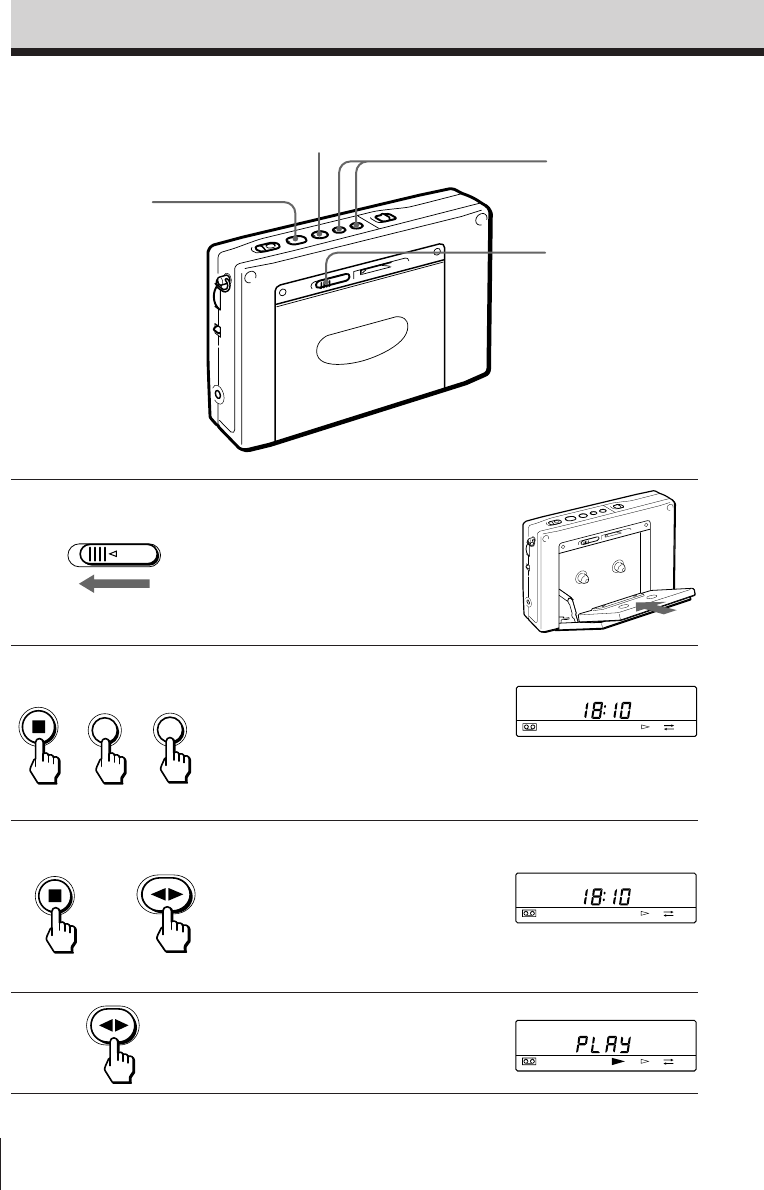
Basic Operations8
EN
Playing a cassette
2,3
2
1
3,4
1 Slide OPEN and insert a cassette.
Remove the slack of the tape and
insert the cassette with the exposed
side facing down.
2 Select whether you wish to play
one side or both sides of the
cassette.
To play one side: Press FF while
pressing p.
To play both sides: Press REW while
pressing p.
3 Press œ while pressing p to
select the side you wish to play.
To play the side facing the cassette
holder (forward side): Display
“FWD ·”.
To play the side facing the unit
(reverse side): Display “ª REV”.
4 Press œ.
OPEN
+
or
REW
FF
+
FWD
D : one side
Å : both sides
FWD
FWD


















