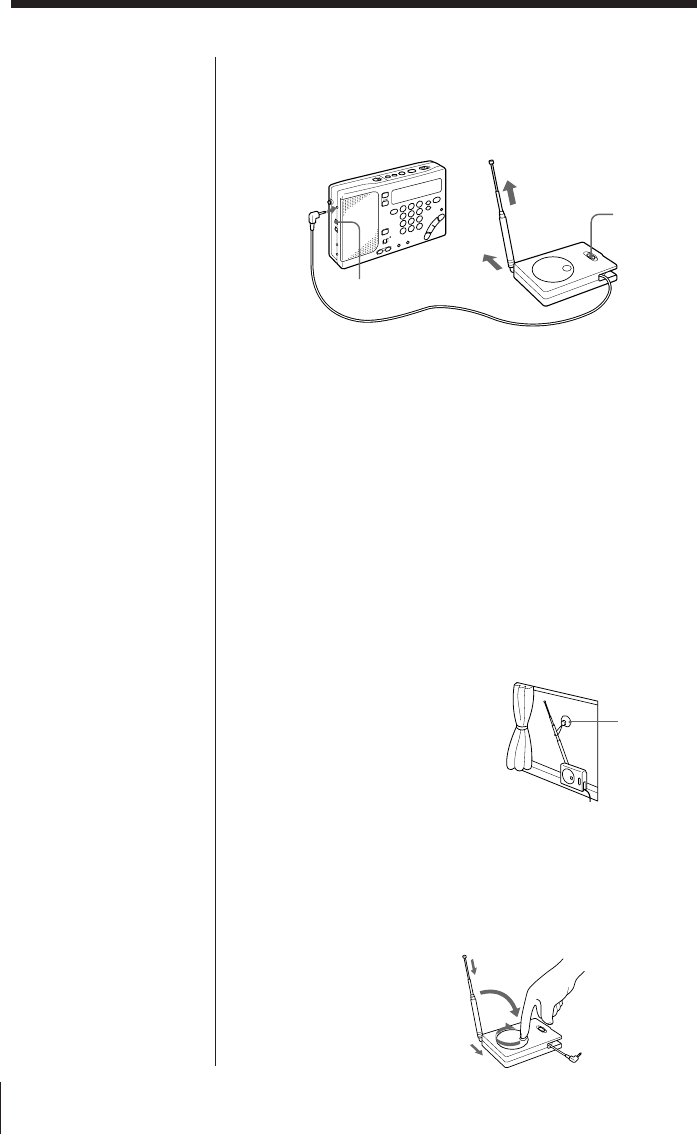
Cassette22
EN
Using the active antenna AN-100A (not
supplied) (not available in the U.S. and Canada)
When using the active antenna, retract the telescopic
antenna.
Notes
• Connect the
recommended active
antenna only to the AM
EXT ANT jack of the
unit. The AM EXT ANT
jack supplies a 3 V DC
power output to the
recommended active
antenna. Failure to use
the recommended
active antenna where
applicable may lead to
the malfunction of the
unit.
• Keep the unit and
active antenna away
from fluorescent lights,
televisions, and
computers which may
generate noise.
1 Set SENS to DX.
2 Pull out the output cable from the active antenna
and plug it into the AM EXT ANT jack of this unit.
3 Gently pull out the telescopic antenna of the active
antenna to its full length.
When listening to a radio indoors, place the unit
and the active antenna near a window for
optimum reception.
4 Set AM BPF FREQ of the active antenna to WIDE.
When the reception is distorted and unsatisfactory,
set it to a suitable frequency range for optimum
reception.
5 Press RADIO POWER ON/OFF to turn on the
radio and tune in to the desired broadcast station.
For optimum reception
place the unit and active
antenna near a window.
However, it is also possible
to place the unit and active
antenna on the floor.
After using the active antenna AN-100A
1 Retract and collapse the telescopic antenna of the
active antenna.
2 Turn the reel in the direction of the arrow to wind
up the output cable.
1
1
1
2
1
2
4
3
Suction
cup
Fix the telescopic antenna with
the supplied suction cup.
Radio


















