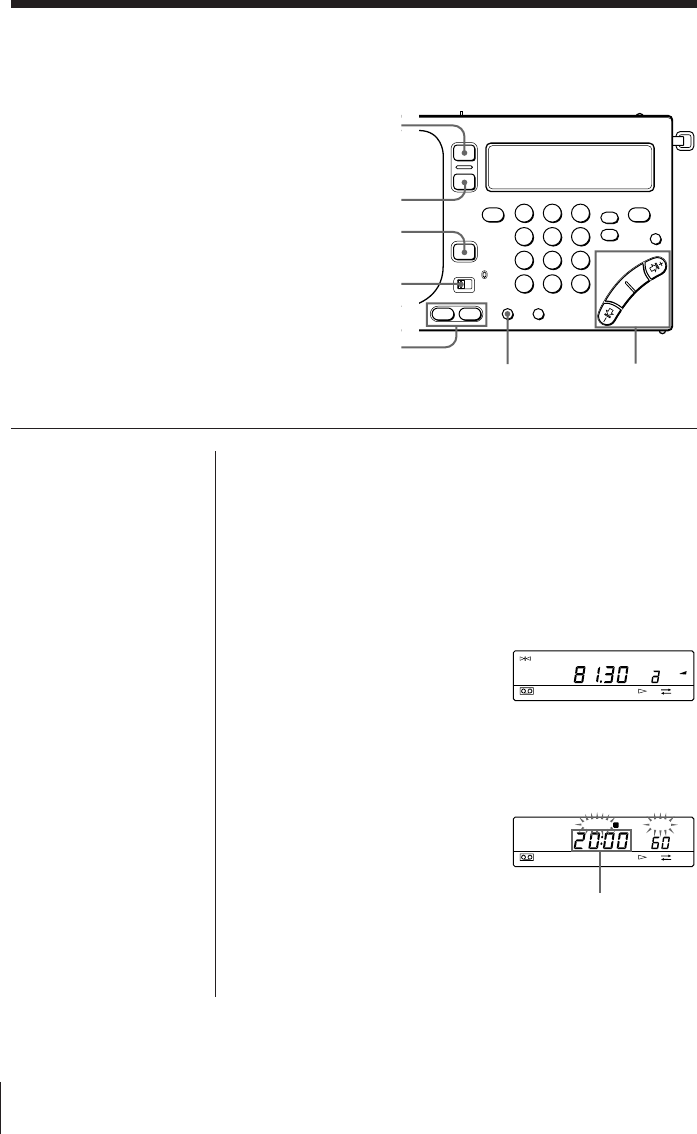
Timer28
EN
To record the desired broadcast with the
timer
—Timer recording
The timer recording function enables you to
turn on the radio and tune in to your
favorite broadcast station at the desired
time for recording. Use the timer
recording function when you wish to
record a broadcast while away or
unattended. Before using the timer
recording function, make sure that the clock
is set correctly (see page 5).
123
456
789
0
HOUR •
MIN
TIME SET
ENTER
RADIO
POWER
ON/OFF
SLEEP
STANDBY
ON/OFF
MODE
STANDBY
MEMORY
1 Insert a cassette.
Insert the cassette with the side you wish to record facing
the cassette holder.
2 Tune in to the desired broadcast station you wish
to record.
Adjusting VOLUME and TONE does not affect the sound to
be recorded.
3 Press a or b of
STANDBY MEMORY
while pressing ENTER.
The broadcast station is
assigned to the selected
button.
4 Turn off the radio.
5 Press HOUR or MIN
repeatedly while
pressing either a or b
of STANDBY MEMORY
(which you pressed in
step 3) to set the desired
standby time for the
radio to turn on for
recording.
Note
Make sure that the
radio is turned off
before setting the
desired standby time.
You cannot set the
standby time when the
radio or cassette is
operating.
TUNE
FM
PRESET
PAGE
1
2
3
MHz
FWD
Display the desired
standby time for
the radio to turn on
for recording.
STANDBY SLEEP
FWD
a


















