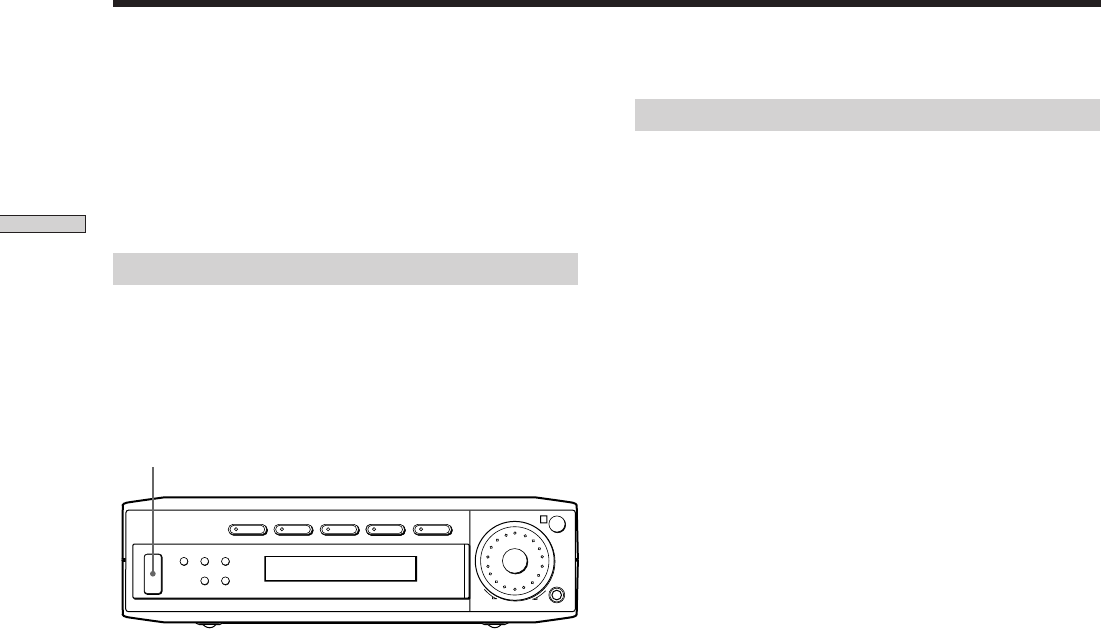
14
Hooking Up and Setting Up the Speaker System
Performing Initial Setup Operations
Once you have made speaker connections and have
turned on the power for the first time, clear the
amplifier’s memory. After you have done this, set the
speaker sizes, speaker locations and other initial system
settings that are necessary.
Clearing the amplifier’s memory
Before you use your amplifier for the first time or when
you want to clear the amplifier’s memory, do the
following.
If the Demonstration appears when the power is turned
on, this procedure is not necessary.
1 Turn off the amplifier.
2 Hold down ?/1 for four seconds.
The currently selected function, then the
demonstration message appears in the display and the
items including the following are reset or cleared:
• All sound field parameters are reset to their factory
settings.
• All adjustments made with the SET UP button are
reset to their factory settings.
• The sound field memorized for each program source
is cleared.
?/1
R
?/1
VIDEO TV DVD AUX 5.1CH/SAT
SURR LEVEL SET UP
+–
SOUND FIELD MODE
MASTER VOLUME
–+
Setting up the amplifier
Before you use your amplifier for the first time, use the
SET UP button to adjust settings to correspond to your
system. You can set the following items. For details on
how to adjust each setting, see the page in parentheses.
• Set the speaker size (page 15).
• Set the speaker distance (page 17).


















