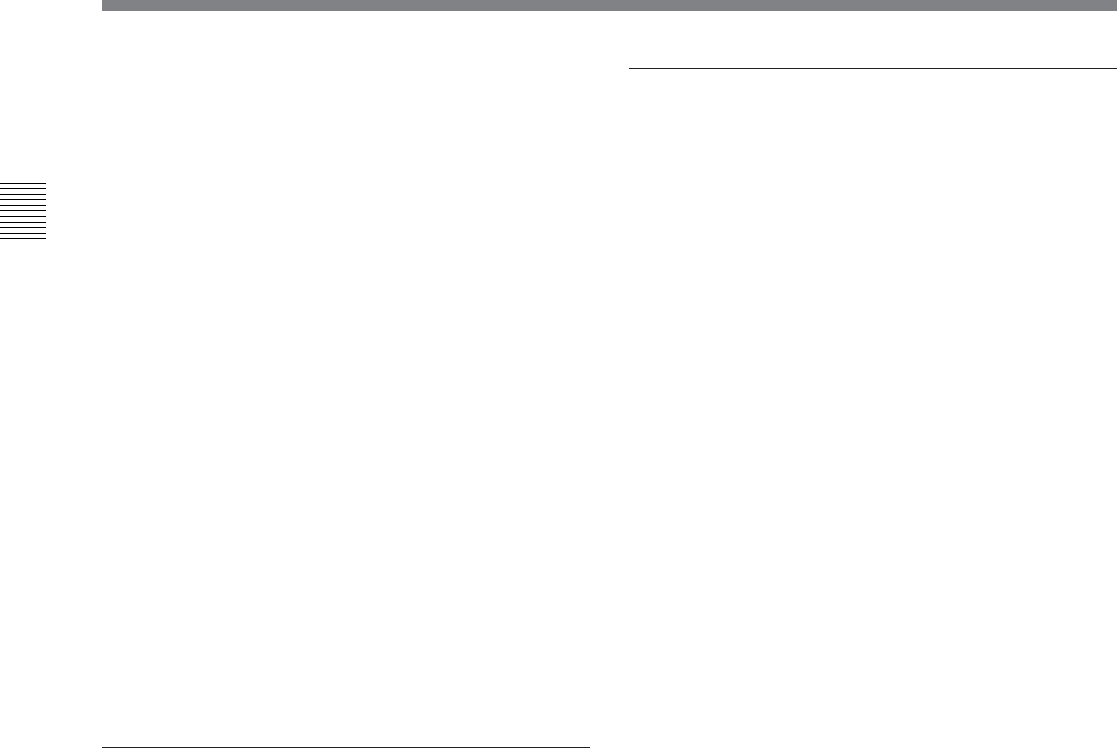
Chapter 2 Location and Function of Parts
2-6 Chapter 2 Location and Function of Parts
2-1 Control Panels
5 REC (recording) controls
These individually adjust the recording levels on
channels 1 to 4, and cue audio.
To set the recording level, put the unit into E-E mode,
press to protrude the control knobs and adjust the level
while watching the level meters.
When the control knobs are pushed in, the recording
levels return to the preset levels and cannot be
adjusted.
For details about selecting the E-E mode, see the
description of the REC button in the tape transport control
section (see page 2-10) and function menu HOME page (see
page 9-3).
6 PB (playback) controls
These adjust individually the playback levels on
channels 1 to 4, and cue audio.
During playback, press to protrude the control knobs
and adjust the level while monitoring the audio level
indication on the level meters in the audio setting
display section.
When the control knobs are pushed in, the playback
levels return to the preset levels, and cannot be
adjusted.
2 CHANNEL CONDITION indicator
A three-color indicator shows the state of the playback
signal.
Green: The state of the playback signal is good.
Yellow: The playback signal is somewhat
deteriorated, but playback is possible.
Red: The playback signal is deteriorated.
When this indicator remains on, head cleaning or
an internal inspection is necessary.
3 Menu control buttons
These buttons are used for function menu (see the
following section “Overview of the function menu”)
and setup menu (see Chapter 10) operations. The page
buttons (V, v, and HOME) select menu pages, and the
function buttons (F1 to F6) make function settings.
V: Selects the next page in the order HOME t 1 t
2 t 3 t 4 t HOME.
v: Selects the next page in the order HOME t 4 t
3 t 2 t 1 t HOME.
HOME: Selects the function menu HOME page.
When at least one user-defined function key is set
in the HOME2 page, pressing the HOME button
toggles the menu page display between HOME
and HOME2.
F1 to F6: Make settings for the items displayed in the
upper line of the menu display (the menu item
display line). Pressing one of these buttons
changes the setting for the corresponding item and
displays the setting in the lower line of the menu
display.
If there is no setting displayed in the lower line of
the menu display, even though a menu item is
displayed in the upper line, pressing the
corresponding function button moves to a lower
menu level.
Overview of the function menu
The function menu provides convenient access to
frequently used function settings, such as input video
signal selection and time code settings.
For details on the function menu, see Chapter 9.


















