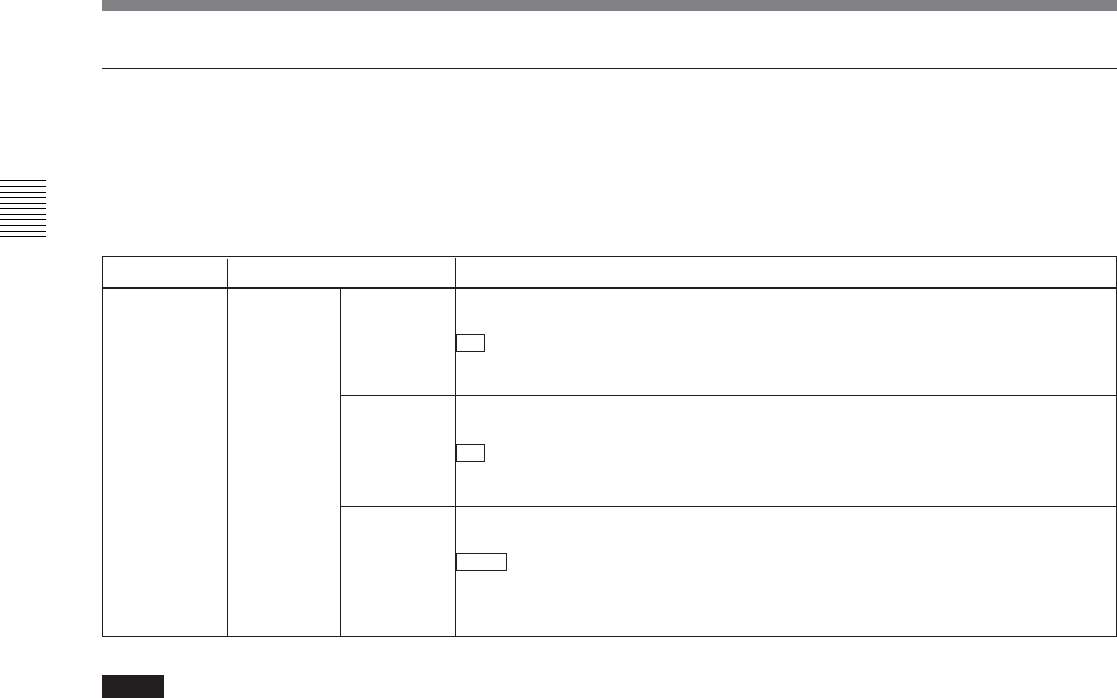
Appendix
A-8 Appendix
Specifications
HD/SD video output phase settings
For the HD/SD video output phase setting, you can use
the maintenance menu.
For details, refer to the Installation Manual.
Item number
Item name
Settings
M3 M3A:
OUTPUT
PHASE
SELECT
M3A0:
HD PHASE
SEL
Select the HD video output signal phase with respect to the reference signal: 0H
or -90H (HD) advanced.
0H : Output in sync with the reference signal.
–90H: Output with the phase delayed by –90H (HD) with respect to the reference
signal.
M3A1:
SD PHASE
SEL
Select the SD video output signal phase with respect to the reference signal: 0H
or –2H (SD) advanced.
0H : Output in sync with the reference signal.
–2H: Output with the phase delayed by –2H (SD) with respect to the reference
signal.
M3A2:
SD UPCNV
SEL (HDW-
M2000/
M2000P
only)
Select whether the SD video output signal phase in SD tape playback should be
in sync or one frame delayed.
noml : Output the SD video with the phase unchanged. (The HD video output is
delayed by one frame with respect to the reference signal.)
HD: Output the SD video with the phase delayed by one frame. (The HD video
output and SD video output are in phase the the reference signal.)
Notes
• The SDSDI (D1) output and component/composite
outputs have the same phase.
• For item M3A2 is HDW-M2000/M2000P only.
For details of the audio/timecode output phase, see Setup
menu item 338.


















