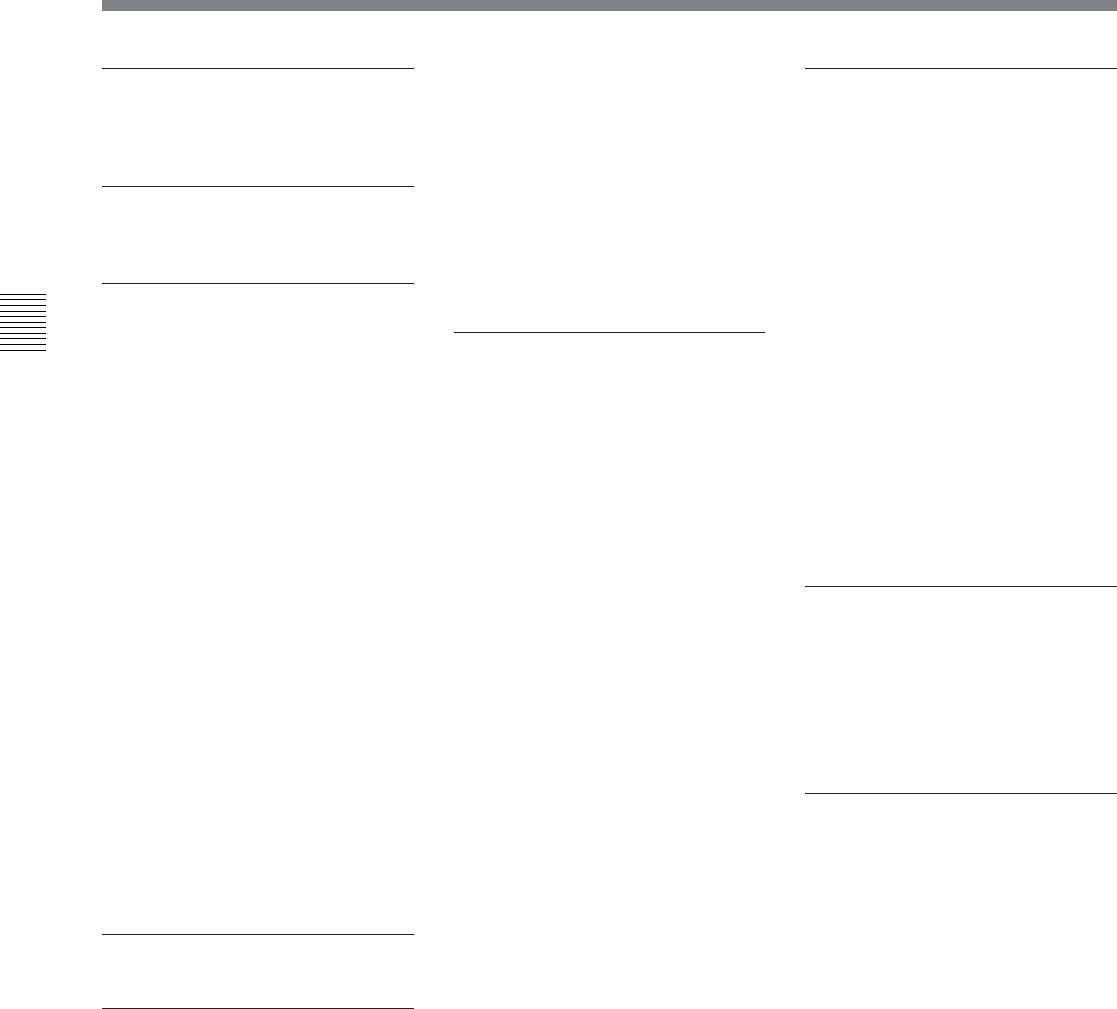
Index
Index
I-2 Index
N
Non-drop frame
mark 3-7
mode 9-4
O
Operation mode 3-7
OUTREF (function menu) 9-7
P
PANEL SELECT switch 2-14
Parts replacement 11-6
PB controls 2-6
PB/EE (function menu) 9-3
PHONES jack/control 2-2
PLAY button 2-11
Playback
capstan override 4-8
dynamic motion control (DMC) 4-10
jog mode 4-7
normal 4-6
shuttle mode 4-7
speed indication 2-8
variable speed mode 4-8
PLAYER button 2-12
Power supply section 2-17
POWER switch 2-2
Preparations
for playback 4-5
for recording 4-1
PREREAD (function menu) 9-7
Preread editing 5-14
PREROLL button 2-10
PRESET/REGEN 9-4
Preview 5-7
PREVIEW button 2-13
PUSH/SHIFT indicator 2-8
Q
Quick Editing 5-13
R
REC
button 2-10
controls 2-6
REC INHI indicator 2-10
RECINH (function menu) 9-7
REC/ERASE indicator 2-13
RECORDER button 2-12
Recording
preparations 4-1
procedure 4-4
time code 4-2
REF. VIDEO INPUT connectors 2-16
Reference signal connection 3-3
Reference sync signal 3-2
Regular checks 11-5
REMOTE buttons 2-2
REMOTE 1-IN(9P) connector 2-18
REMOTE 1-OUT(9P) connector 2-18
REMOTE 2 PARALLEL I/O(50P)
connector 2-18
RESET button 2-8
REVIEW button 2-13
REW button 2-11
RS-232C
connector 2-18
indicator 2-2
RUN (function menu) 9-4
S
SC (function menu) 9-6
SDI OUTPUT connectors 2-17
SDTI INPUT connector 2-17
SDTI OUTPUT connectors 2-17
Search control section 2-8
Search dial 2-9
SERVO indicator 2-11
Setup 3-5
SETUP (function menu) 9-5
Setup menu
basic menu items 10-7
configuration 10-1
extended menu items 10-10
menu bank operations 10-5
operations 10-2
Shot data 6-7
Shot mark function
cuing up 6-6
list operations 6-4
operation menu 6-2
operations 6-3
overview 6-1
reading 6-3
sorting 6-8
writing 6-3
Shot mark section 2-13
SHUTTLE button 2-9
Shuttle mode 4-7
SHUTTLE/VAR indicator 2-9
Specifications A-1
Speed indication area 2-8
Standalone editing 5-14
STANDBY button 2-10
STOP button 2-11
Superimposed character information 3-6
Switch panel 2-14
SYNC (function menu) 9-6
Sync signal 3-2
System configurations 1-4
System frequency indicator 2-7
T
T INFO (function menu) 9-6
Tape format indicator 2-7
Tape transport control section 2-10
TC button 2-11
TCG (function menu) 9-4
TCGSET (function menu) 9-3
TCR (function menu) 9-4
Tele-File
attribute data 7-11
clip data 7-3
format 7-12
memory label 7-1
overview 7-1
resume 7-10
undo 7-10
Time code 4-2
TIME CODE IN/OUT connector 2-18
Time code input/output section 2-18
Time data 3-6
display 2-7
TRIM buttons 2-13
U
UMID
display 8-4
output 8-4
overview 8-1
recording 8-2
Upper control panel 2-2
User bit values 4-2
V
VAR button 2-9
Variable speed mode 4-8
VIDEO (function menu) 9-5
VIDEO button 2-11
VIDEO CONTROL(15P) connector 2-18
VIDEO CONTROL(9P) connector 2-18
Video test signal (setup menu item 710)
10-23
VID.IN (function menu) 9-3
VITC
external sync 4-4
field 3-7
indicator 2-7
V.PROC (function menu) 9-5


















