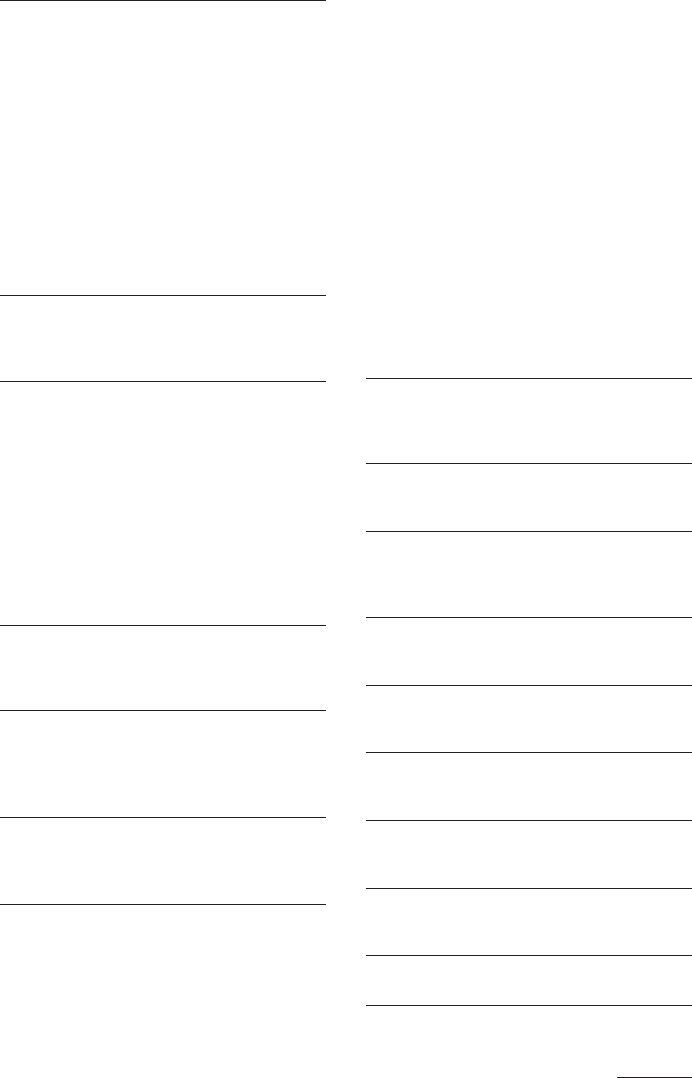
45
DHCMD5 3-858-047-12.EN (1)
Recording is not possible.
•The MD is protected against erasure.
(“Protected” appears.) Slide the tab to
close the slot (see page 41).
•Connect the sound source properly.
•A pre-mastered MD is inserted in the
deck. Replace the disc with a recordable
MD.
•Replace the disc with a recordable MD
that has sufficient time remaining or erase
unnecessary tracks.
•The power cord was unplugged or a
power interruption occurred during
recording. Start recording over from the
beginning.
“OVER” is displayed.
•You have reached the end of the MD.
Press 0 (or = on the remote) to
return.
“Rec Level Over” appears during analog
recording.
1 Press EDIT/NO, then turn MULTI JOG
during recording (or recording pause)
until “Attenuate ?” appears.
2 Press ENTER/YES.
“Attenuate ON?” appears.
3 Press ENTER/YES again.
“Attenuate” appears.
The recording level is reduced. To cancel
the setting, select “Attenuate OFF ?” in
step 2.
Tuner
Severe hum or noise (“TUNED” or
"STEREO" flashes in the display.).
•Adjust the aerial.
•The signal strength is too weak. Connect
the external antenna.
A stereo FM programme cannot be
received in stereo.
•Press STEREO/MONO so that
“STEREO” appears.
If other problems not described
above occur, reset the system as
follows:
1 Unplug the mains lead.
2 Hold down POWER, then plug the mains
lead again into the wall outlet.
The system is reset to the factory settings. All
the settings you made such as the preset
stations, clock, and timer are cleared. You
should set them again.
MD error messages
One of the following messages may appear or
flash in the display window during MD
operation.
Auto cut
The MD deck is pausing the recording
because silence continued for 30 seconds or
more during digital recording.
Blank Disc
The inserted recordable MD is brand new
or all tracks on the MD have been erased.
Cannot Copy
You cannot make a digital recording (See
“Guide to the Serial Copy Management
System” on page 43).
Cannot EDIT
You tried to edit in Programme or Shuffle
Play mode.
Disc Error
The inserted MD is damaged or does not
contain a TOC.
Disc Full
There is no time remaining on the disc (See
“System Limitations of MDs” on page 42).
Impossible
You tried to combine from the first track on
an MD, which is not possible.
Name Full
There is no more space to store track or
disc titles.
NO DISC
There is no MD in the deck.
continued


















