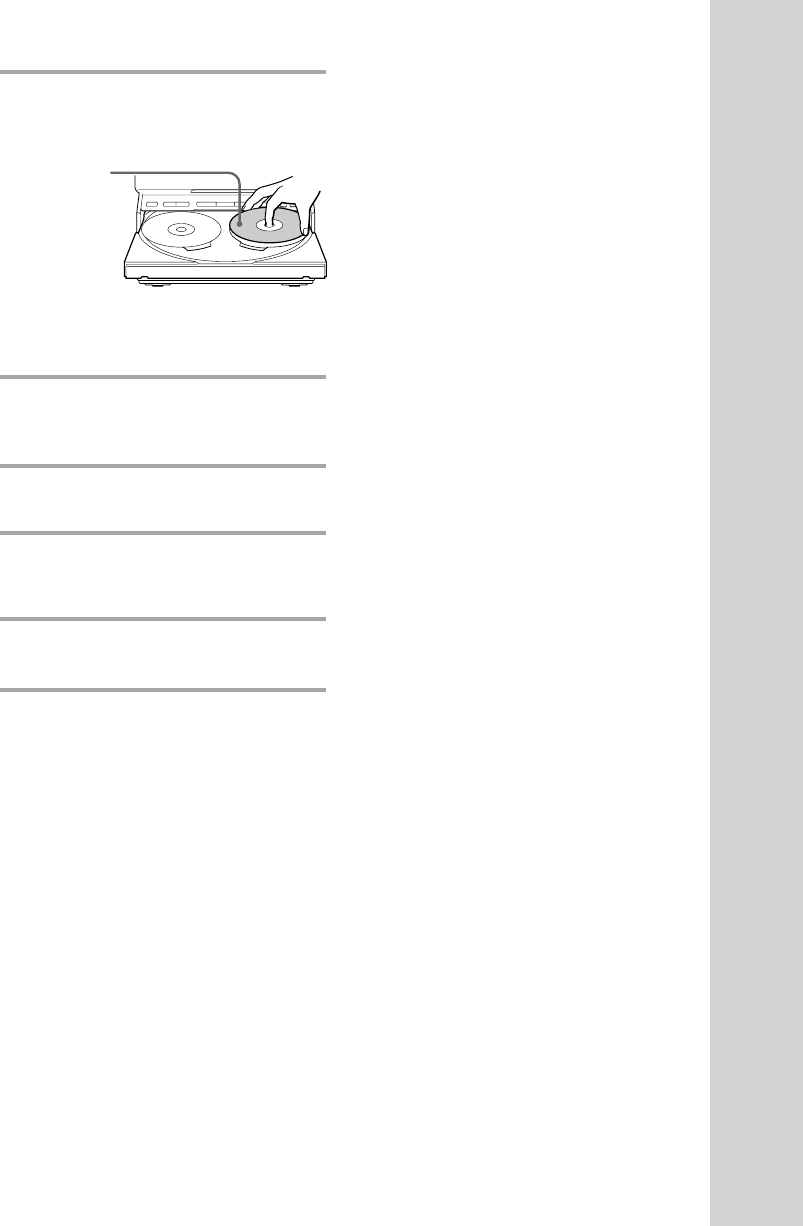
DHCMD5 3-858-047-12 (1)EN
Basic Operations
11
2 Press § on the CD player and place
a CD on the disc tray.
The disc tray opens.
To place the third disc, press DISC SKIP
to rotate the disc tray.
Press § to close the disc tray.
3 Press DISC SKIP ( or D. SKIP on the
remote) repeatedly until the DISC
1 – 3 button you want lights green.
4 Press CD SYNC, then turn MULTI
JOG until “NORMAL ?” appears.
5 Press ENTER/YES.
The MD deck stands by for recording
and the CD is in pause for playback.
6 Press ∏ on the MD deck.
Recording starts.
To record only the first track on
each CD — Hit Parade
Select “HIT PARADE ?” in step 4.
To stop recording
Press π on the MD deck.
While “TOC” lights up or is
flashing
Do not move the deck or pull out the mains
lead to ensure the complete recording. The
deck updates the Table of Contents (TOC)
while “TOC” is flashing.
Notes
•When you make a recording with the Hit Parade
feature, the disc name is not labelled on the MD.
•When you cannot eject the MD, push in the MD,
then press § on the MD deck.
With the label
side up. When
you play a single
CD, place it on
the inner circle
of the tray.


















