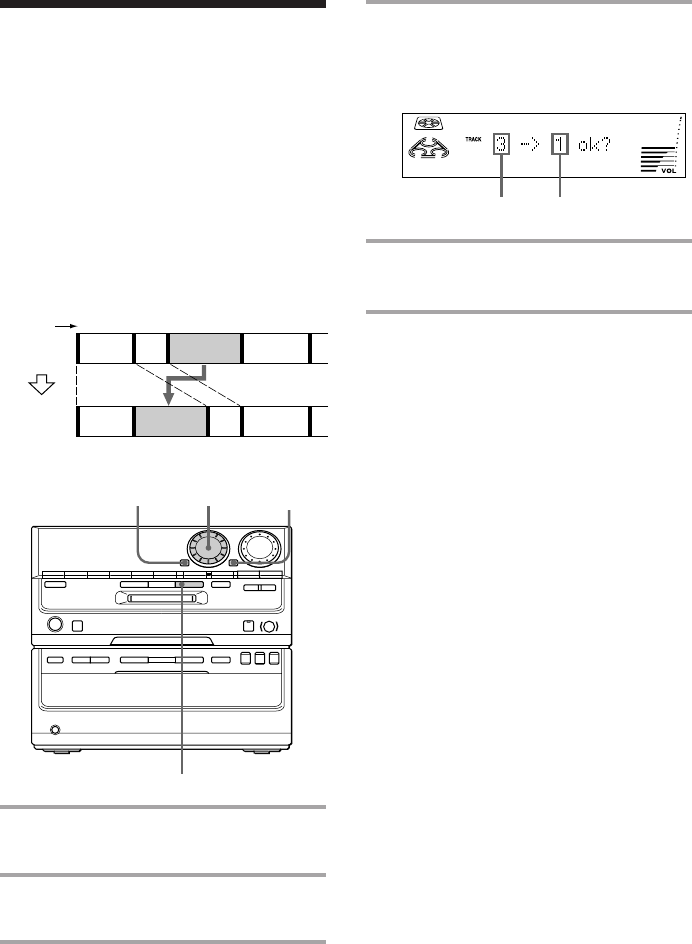
DHCMD5 3-858-047-12.EN (1)
29
1
MOVE
23
12 34
4
4 Turn MULTI JOG until the new
track position appears.
To cancel the Move Function at this time,
press π.
5 Press ENTER/YES.
“Complete” appears for a few seconds.
Note
When “SHUFFLE” or “PROGRAM” appears in the
display, press PLAY MODE repeatedly until the
indication disappears.
Moving recorded
tracks
— Move Function
By using the Move Function, you can change
the order of any track on the disc. When you
move tracks, the tracks are automatically
renumbered.
Example: Moving track C to position 2.
AB
C
D
Track
number
Original
tracks
Move track C to the
second position.
1 Turn MULTI JOG until the track
number you want to move appears.
2 Press EDIT/NO, then turn MULTI
JOG until “Move ?” appears.
3 Press ENTER/YES.
D
CBA
2
π
1,2,4 3,5
∏
·
π
§
®
∏
·
π§
º
‚
The original
track number.
The number you
want


















