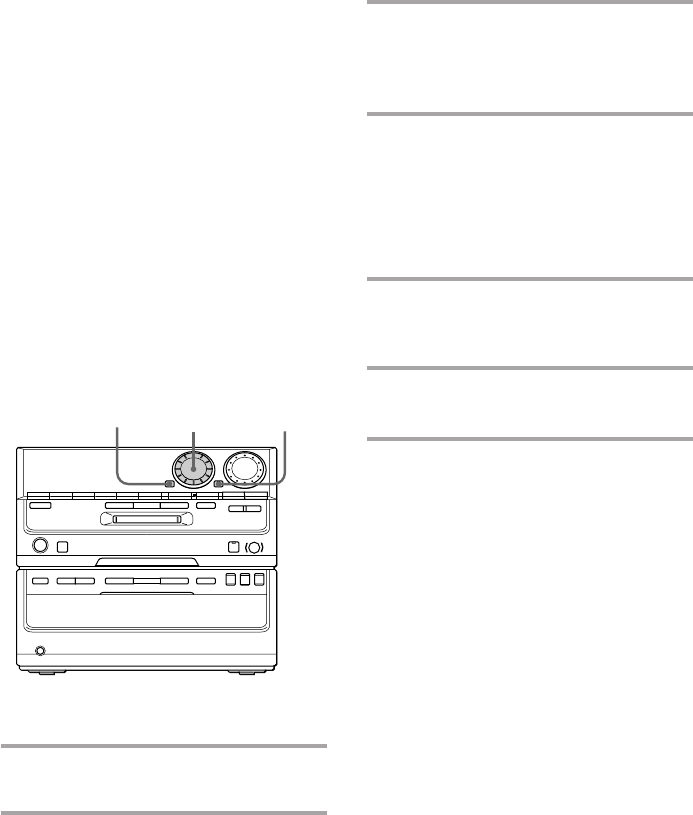
DHCMD5 3-858-047-12.EN (1)
36
Using the Radio Data System (RDS)
(continued)
3 Turn MULTI JOG to the + or – side
to select the programme type you
want. See the “List of programme
types” section.
4 Press ENTER/YES.
The unit starts searching for the preset
RDS stations (“PTY Search” and the
selected programme type are displayed
alternately).
When the tuner receives a programme,
the preset station number flashes.
5 Turn MULTI JOG until the desired
preset station number flashes in the
display.
6 Press ENTER/YES while the preset
station number is flashing.
List of programme types (PTY)
Affairs
Topical programmes that expand on
current news.
Alarm
Emergency broadcasts.
Culture
Programmes about national or regional
culture, such as religion, language, and
social concerns.
Drama
Radio plays and serials.
Education
Educational programmes, such as a “how-
to” programmes and advice.
Information
Programmes about consumer affairs,
medical advice, and weather.
L. Classical
Classical music, such as instrumentals, and
vocal and choral works.
M.O.R. Music
Easy listening (middle of the road music).
To check the RDS information
When you press DISPLAY, the programme
type is displayed for a few seconds.
Note
“No PTY Data” appears when the receiving station
does not broadcast the programme type you
selected.
Locating a station by
programme type (PTY)
You can locate a station you want by selecting
a programme type. The unit tunes in the type
of programmes currently being broadcast
from the RDS stations stored in the tuner’s
preset memory.
1 Press EDIT/NO, then turn MULTI
JOG until “PTY search ?” appears.
2 Press ENTER/YES.
∏
·
π
§
®
∏
·
π §
º
‚
1 1,3,5 2,4,6


















