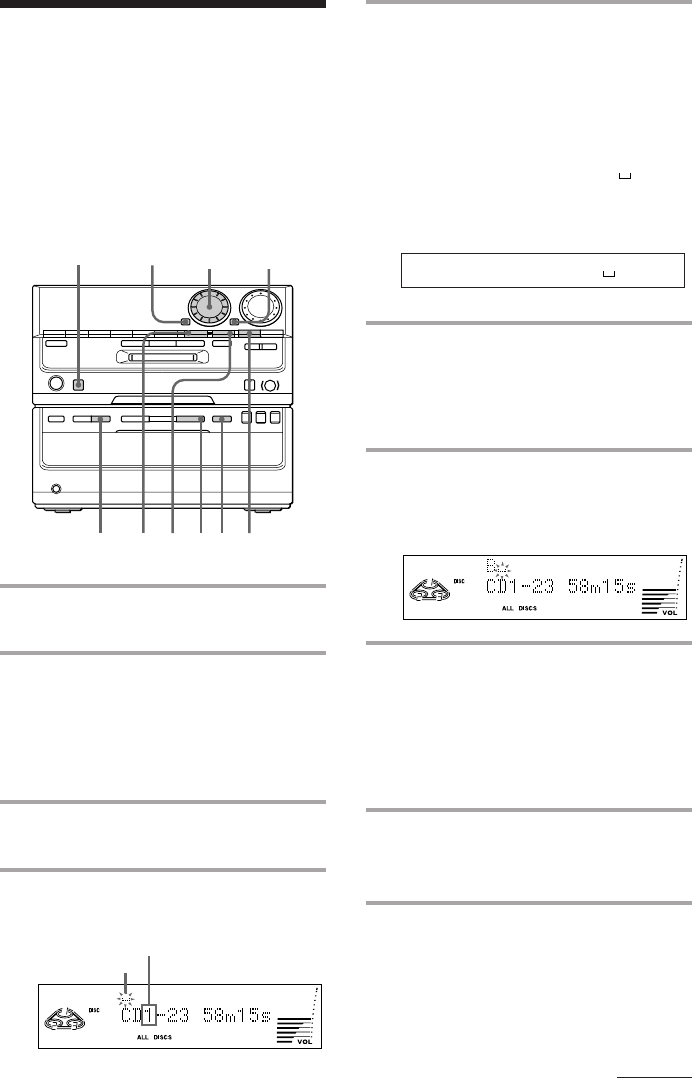
DHCMD5 3-858-047-12 (1)EN
19
Labelling a CD
You can label up to 30 CDs using up to 13
symbols and characters on each CDs.
Whenever you load the labelled CD, the label
(disc name) appears in the display. If you
label a CD and do a CD synchro recording on
a brand-new MD, the CD’s name is
automatically recorded on the MD.
5 Press CHARACTER repeatedly
until the desired type of character
appears.
Each time you press the button, the
display changes as follows:
A (Upper cases) n a (Lower cases) n 0
(Numbers) n ! (Symbols)* n (Space)
n A…
*You can use the following symbols.
6 Turn MULTI JOG until the desired
character appears.
The selected character flashes. To enter a
blank space, press CURSOR n while the
cursor is flashing.
7 Press CURSOR n.
The character you selected in step 6
lights up and the cursor shifts to the
right.
8 Repeat steps 5 to 7 to complete the
entire title.
If you make a mistake, press CURSOR
N or n until the character you want to
change flashes, then repeat steps 5 to 7.
To erase the character, press EDIT/NO
while the character is flashing.
9 Press ENTER/YES to complete the
labelling procedure.
The disc name is displayed.
!"#$%&'()∗+,–./:;<=>?@_` (Space)
1 Press FUNCTION repeatedly until
“CD” appears, then place a CD.
2 Press DISC SKIP (or D.SKIP on the
remote) repeatedly until the desired
DISC 1 – 3 button lights in green.
Make sure that the CD has stopped and
wait until the total number of tracks and
the playing time appear in the display.
3 Press EDIT/NO, then turn MULTI
JOG until “Name in ?” appears.
4 Press ENTER/YES.
The cursor starts flashing.
continued
Cursor
Disc tray number
1
1
25
3,63 4,9
7
N
∏
·
π
§
®
∏
·
π§
º
‚
π


















