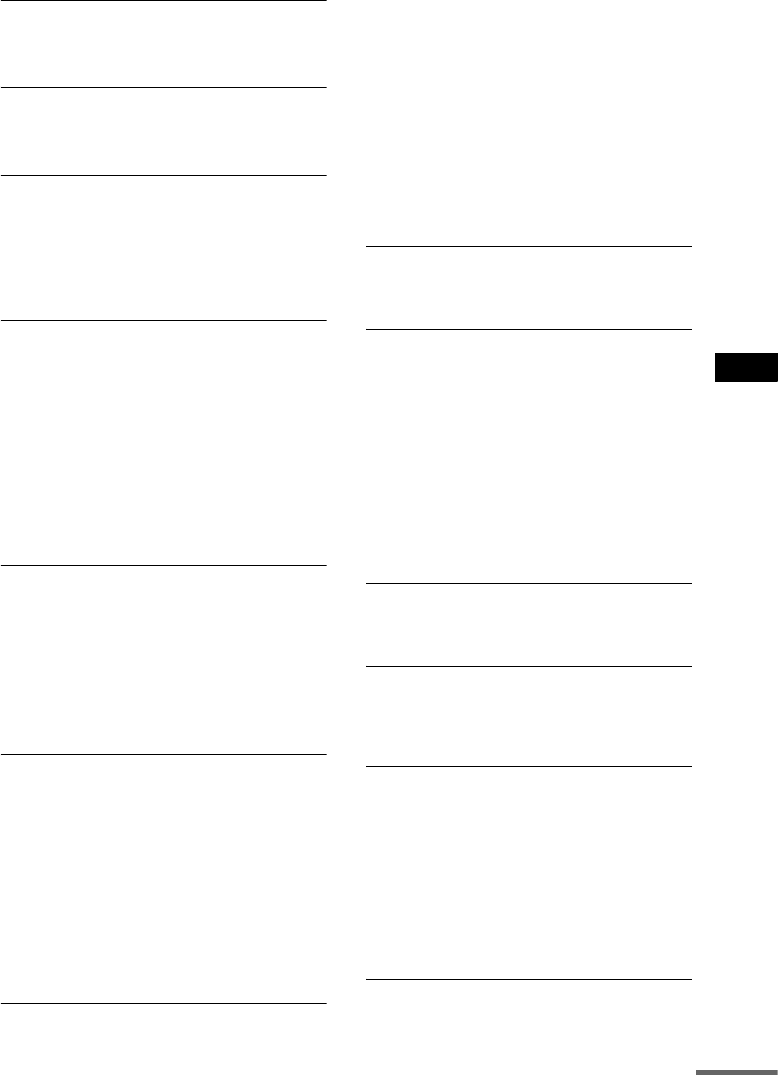
Additional Information
65
GB
The sound comes from the center speaker
only.
• Depending on the disc, the sound may come from
the center speaker only.
No sound is heard from the center speaker.
• Check the speaker connections and settings.
• Make sure the sound field function is on
(page 41).
No sound or only a very low-level sound is
heard from the surround speakers.
• Check the speaker connections and settings.
• Make sure the sound field function is on
(page 41).
Operation
Radio stations cannot be tuned in.
• Check that the aerials are connected securely.
Adjust the aerials and connect an external aerial if
necessary.
• The signal strength of the stations is too weak
(when tuning in with automatic tuning). Use direct
tuning.
• No stations have been preset or the preset stations
have been cleared (when tuning by scanning
preset stations). Preset the stations (page 53).
• Press DISPLAY so that the frequency appears in
the display.
The remote does not function.
• There are obstacles between the remote and the
system.
• The distance between the remote and the system is
too far.
• The remote is not pointed at the remote sensor on
the system.
• The batteries in the remote are weak.
• Check the COMMAND MODE switch.
The disc does not play.
• There is no disc inserted.
• The disc is upside down.
Insert the disc with the playback side facing down
on the disc tray.
• The disc is skewed on the disc tray.
• The system cannot play CD-ROMs, etc. (page 7).
• The region code on the DVD does not match the
system.
• Moisture has condensed inside the system.
Remove the disc and leave the system turned on
for about half an hour (page 2).
The MP3 audio track cannot be played.
• The DATA CD is not recorded in the MP3 format
that conforms to ISO9660 Level 1/ Level 2 or
Joliet.
• The MP3 audio track does not have the extension
“.MP3.”
• The data is not formatted in MP3 even though it
has the extension “.MP3.”
• The system can play only MP3 (MPEG1 Audio
Layer3) audio.
• Remove the disc and select “CUSTOM SETUP”
from the setup items. Then select “DATA CD
PRIORITY” and set to “MP3” again.
• Directory level is more than 8.
The title of the MP3 audio album or track is not
correctly displayed.
• The system can only display numbers and
alphabet. Other characters are displayed as “ ”.
The JPEG image file cannot be played.
• The DATA CD is not recorded in JPEG format
that conforms to ISO9660 Level 1/Level 2 or
Joliet.
• The JPEG image file does not have the extension
“.JPG” or “.JPEG.”
• The data is not formatted in JPEG even though it
has the extension “.JPG” or “JPEG.”
• Image of length or width is more than 4720 dots.
• Remove the disc and select “CUSTOM SETUP”
from the setup items. Then select “DATA CD
PRIORITY” and set to “JPEG” again.
• Directory level is more than 8.
The title of the JPEG album or file is not
correctly displayed.
• The system can only display numbers and
alphabet. Other characters are displayed as “ ”.
The display for entering the password does
not appear for Super Audio CD, even though
Custom Parental Control is set.
• Custom Parental Control is set for different layers
of a Super Audio CD.
The disc does not start playing from the
beginning.
• Program Play, Shuffle Play, or Repeat Play has
been selected (pages 28, 29, 30).
Press CLEAR to cancel these functions before
playing a disc.
• Resume Play has been selected.
During stop, press x on the system or the remote
and then start playback (page 22).
• The title, DVD or PBC menu automatically
appears on the TV screen.
The system starts playing the disc
automatically.
• The DVD features an auto playback function.
continued


















