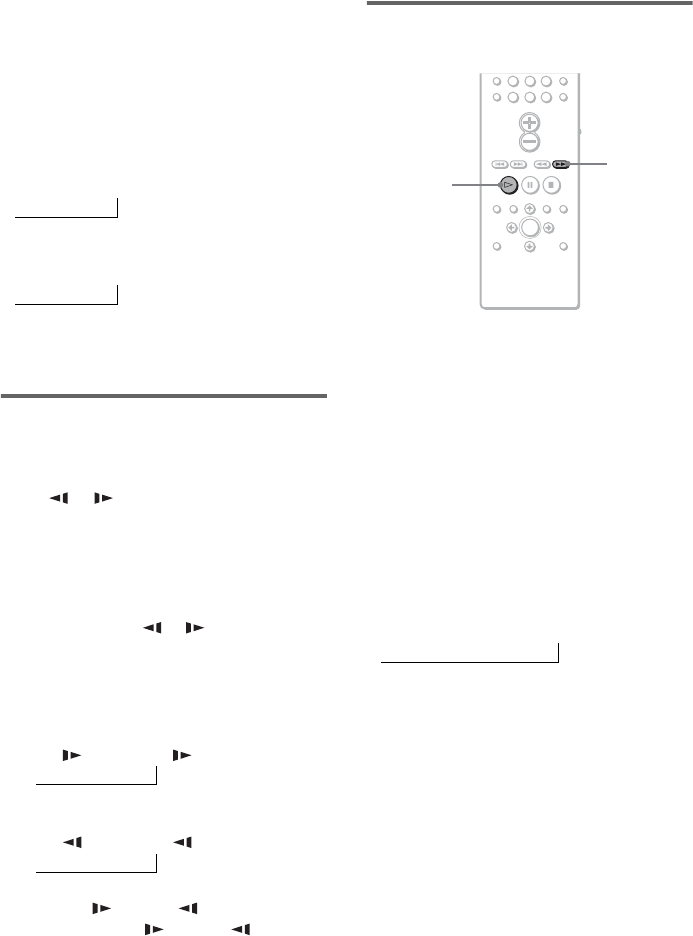
32
GB
To change the scan speed (DVD/
VIDEO CD only)
Each time you press m or M during scan, the
playback speed changes. Two speeds are
available. With each press, the indication
changes as follows:
The FF2M/FR2m playback speed is faster
than FF1M/FR1m.
Watching frame by frame
(Slow-motion play)
(DVD/VIDEO CD only)
Press or when the system is in the
pause mode.
To return to normal speed, press H.
To change the speed of Slow-
motion play
Each time you press or during Slow-
motion play, the playback speed changes. Two
speeds are available. With each press, the
indication changes as follows:
The SLOW 2 /SLOW 2 playback speed is
slower than SLOW 1 /SLOW 1 .
Enjoying the Slide show on
JPEG data disc (JPEG only)
1 Press M while displaying a JPEG
image.
Slide show starts from the current image.
2 Press H when you want to exit Slide
show.
Return to normal play from the current
image.
To change the interval time of
Slide show
Each time you press M during Slide show, the
interval time changes. With each press, the
indication changes as follows:
The FF3M interval time is faster than
FF2M.
Note
Slide show can play in only one direction.
Playback direction
FF1M t FF2M
t
Opposite direction
FR1m t FR2m
t
Playback direction
SLOW 2 t SLOW 1
t
Opposite direction (DVD only)
SLOW 2 t SLOW 1
t
7
>
10
10/0
8 9
H
M
FF1M t FF2M t FF3M
t


















