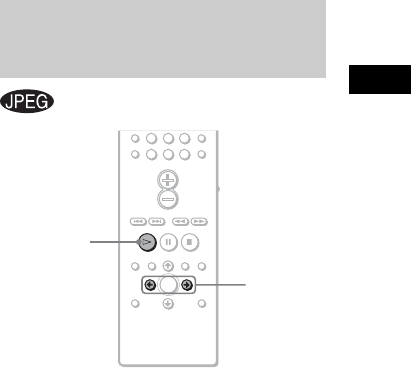
Playing Discs
27
GB
Tip
When a JPEG data disc is inserted, you can select an
album using the DVD MENU/ALBUM+ or DVD TOP
MENU/ALBUM- on the remote.
Rotate the current image using C/c
Each time you press c, the image turns
clockwise by 90º.
Each time you press C, the image turns
counterclockwise by 90º.
Note
You cannot rotate the image during Slide show. Press
H to return to normal play before this operation.
To rotate the current
image
7
>
10
10/0
8 9
C/c
H


















