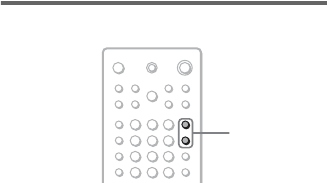
42
GB
Selecting other sound fields
Press SOUND FIELD +/– on the remote
repeatedly until the sound field you want
appears in the front panel display.
x AUTO FORMAT DIRECT PRO LOGIC
Dolby Pro Logic produces five output channels
from two-channel sources. This mode performs
Pro Logic decoding to the input signal and
output to front, centre, and surround speakers.
Meanwhile, the surround channel becomes
monaural.
x AUTO FORMAT DIRECT PRO LOGICII
MOVIE/MUSIC
Dolby Pro LogicII produces five full-bandwidth
output channels from two-channel sources. This
is done using an advanced, high-purity matrix
surround decoder that extracts the spatial
properties of the original recording without
adding any new sounds or tonal colorations.
x ROCK, JAZZ, POP, CLASSIC, NEWS,
SPORTS, MOVIE
The each mode provided sound to suit the
source.
x HEADPHONE 2CHANNEL STEREO
This mode outputs the sound from the
headphone L/R. Standard 2 channel (stereo)
sources completely bypass the sound field
processing. Multi channel surround formats are
downmixed to two channels.
x HEADPHONE SURROUND
This mode outputs the sound as surround from
headphone L/R.
To turn the sound field
Press AUTO FORMAT DIRECT on the remote.
“A.F.D. AUTO” appears in the front panel
display.
When you press AUTO FORMAT DIRECT on
the remote again, the sound field function is
activated.
When connecting the headphone to the
PHONE jack
Press SOUND FIELD +/- on the remote until
“HP 2CH” appears in the front panel display.
Notes
• This function is unavailable when playing Super
Audio CDs.
• When the input signal is multi channel source, AUTO
FORMAT DIRECT PRO LOGIC, AUTO FORMAT
DIRECT PRO LOGICII MOVIE/MUSIC are
cancelled and the multi channel source is output
directly.
123
456
7
>
10
10/0
89
SOUND
FIELD +/–


















