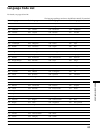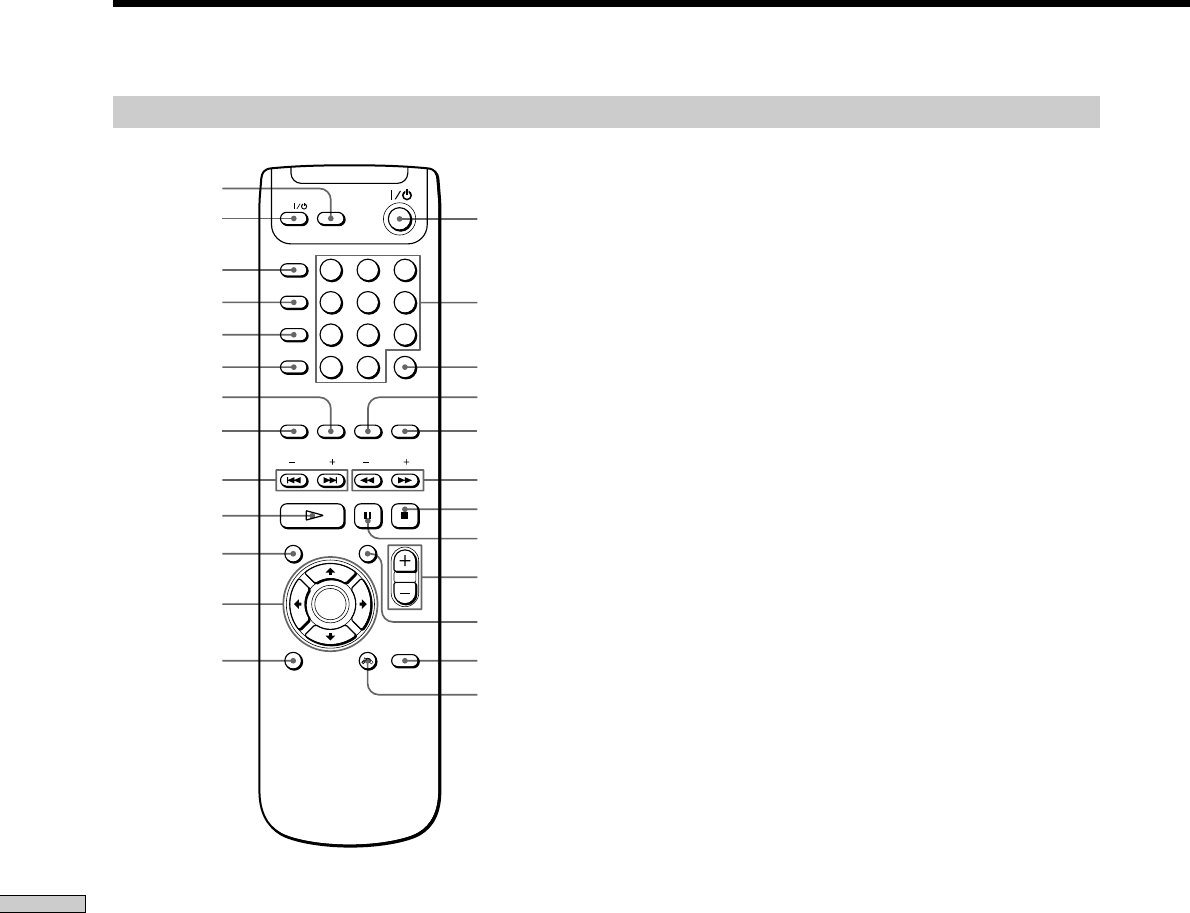
66
Additional Information
Index to Parts and Controls
Remote
1 SLEEP button (55)
Activates the sleep timer.
2 TV ?/1 (POWER) switch (52)
Turns the TV on and off.
3 FUNCTION button (53, 54)
Selects the component you want to use.
4 SOUND FIELD button (20)
Selects the sound field.
5 BAND button (17)
Selects AM or FM band.
6 DISPLAY button (20, 53)
Switches the item displayed on the front panel display.
In the VIDEO 1/2 functions, it switches:
VIDEO 1 (or 2) t Sound field t VIDEO 1 (or 2)
7 AUDIO button (35)
Changes the sound while playing a DVD or VIDEO
CD.
8 P. MODE button (26, 27)
Selects program or shuffle play mode.
9 ./>PREV/NEXT/PRESET +/– buttons
./>PREV/NEXT : Press to go to the next
chapter or track or to go back to the previous chapter
or track (19).
PRESET +/– : Scan all preset stations (17, 53).
q; HPLAY/SELECT button (18)
Plays a disc.
qa TITLE button (24)
Displays the title menu on the TV screen.
qs </M/m/,/ENTER button
Selects and executes the items or settings.
qd DVD DISPLAY button (30)
Displays the Control Menu display on the TV screen
to set or adjust the items.
qf ?/1 (POWER) switch (18)
Turns on and off the power of the system.
qg Number buttons
Select the items or settings.
qh ENTER button
Executes the items or settings.
qj ANGLE button (37)
Changes the angles when playing a DVD.
qk SUBTITLE button (36)
Displays the ”SUBTITLE“ menu in the Control Menu
display.
ql m/M (SCAN)/TUNING +/– buttons
m/M (SCAN) : Locate a point while monitoring
the picture (19).
TUNING +/– : Scan all available radio stations (17).
w; xSTOP button (19, 23)
Stops playing a disc.
wa XPAUSE button (19)
Pauses playing a disc.
ws VOL (volume) +/– buttons (18)
Adjust the volume.
wd DVD MENU button (24)
Displays the DVD menu on the TV screen.
wf MUTING button (19)
Mutes the sound.
wg ORETURN button (25, 31)
Press to return to the previously selected screen, etc.
1
2
3
4
5
6
7
8
qh
qj
qk
ql
w;
wa
ws
wd
wf
wg
9
q;
qa
qs
qd
qf
qg
1 2 3
4 5 6
7 8 9
>10 10/0
TV
FUNCTION
SOUND
FIELD
BAND
DISPLAY
P.MODE
PAUSEPLAY/SELECT STOP
DVD MENU
TITLE VOL
RETURNDISPLAY
DVD
MUTING
ENTER
AUDIO
PREV
PRESET
TUNING
NEXT
ANGLE
SUBTITLE
ENTER
SLEEP