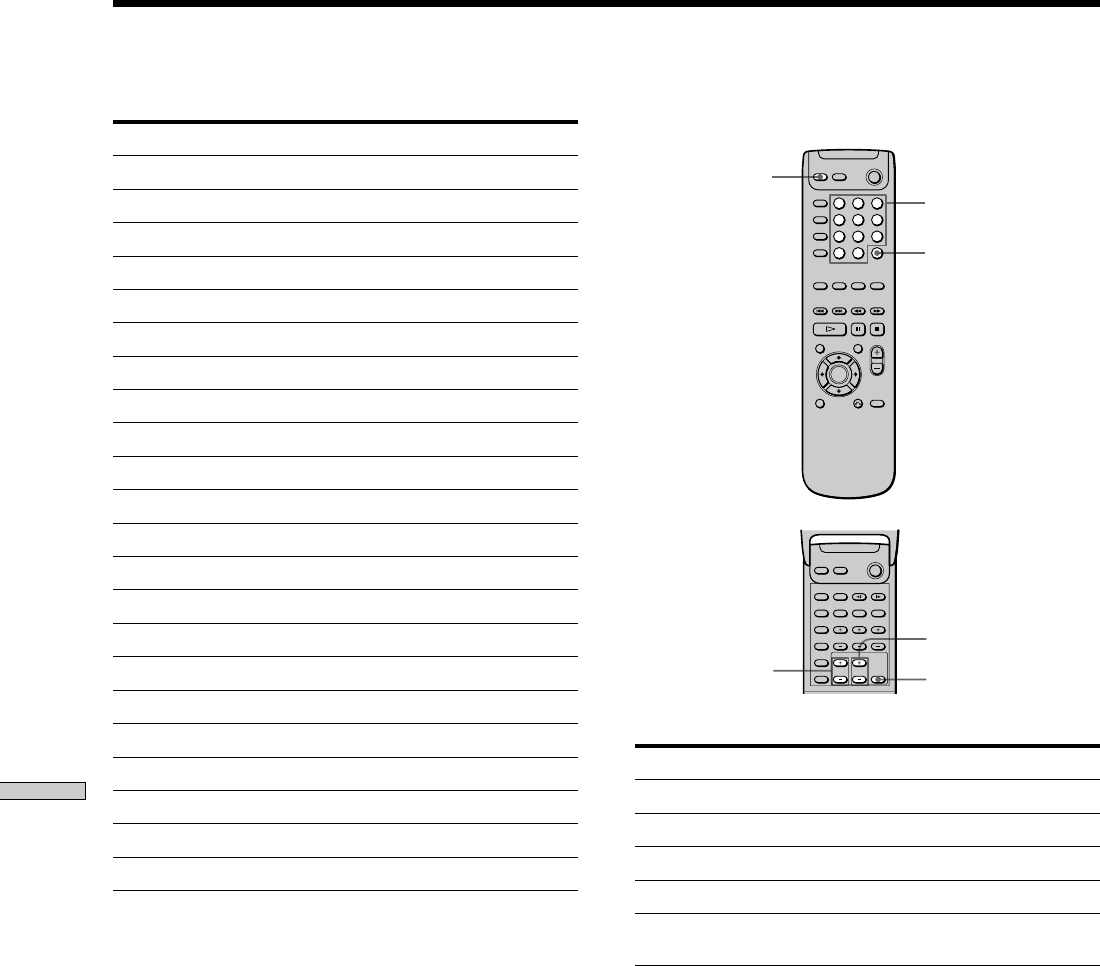
52
Other Operations
To control a TV
Make Code(s)
DAEWOO 02, 04, 05, 06, 07, 15
FISHER 08
GOLDSTAR (LG) 02, 03, 11, 12, 15, 34
GRUNDIG 17, 34
HITACHI 02, 13, 14, 15
ITT/NOKIA 21, 22
JVC 16
MAGNAVOX 02, 03, 18
MITSUBISHI/MGA 02, 03, 19
NEC 02, 03, 20
PANASONIC 09, 24
PHILIPS 15, 18
PIONEER 09, 25, 26, 40
RCA/PROSCAN 02, 10, 27, 28, 29
SAMSUNG 02, 03, 15, 31, 32, 33, 34
SANYO 08
SHARP 35
SONY 01
TELEFUNKEN 23, 36, 37, 38
THOMSON 30, 37, 39
TOSHIBA 35, 40, 41
ZENITH 42, 43
You can control your TV using the buttons below.
By pressing
TV ?/1
TV/VIDEO
TV VOL
TV CH
Number buttons
and ENTER
Note
Depending on the TV, you may not be able to control your TV or
to use some of the buttons above.
You can
Turn the TV on or off
Select the input source for the TV
Adjust the volume of the TV
Change the channel of the TV
Select the channel of the TV
TV/VIDEO
Number buttons
TV ?/1
TV VOL
TV CH
Controlling the TV with the Supplied Remote
1 2 3
4 5 6
7 8 9
>10 10/0
ENTER


















