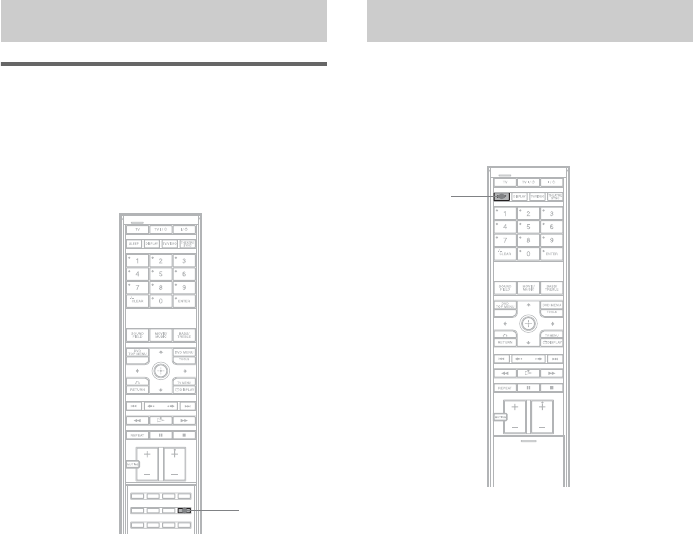
82
US
Enjoying the sound at low
volume
You can enjoy sound effects or dialogue, as you
would in a movie theater, even at low volume. It
is useful for watching movies at night.
Press NIGHT.
“Night Mode On” appears in the front panel
display and the sound effect is activated.
To turn off the sound effect
Press NIGHT again.
You can set the system to turn off at a preset
time, so you can fall asleep listening to music.
You can preset the time in 10 minutes
decrements.
Press SLEEP.
Each time you press this button, the minutes
display (the remaining time) changes as follows:
When you set timer, “c” appears in the front
panel display.
To check the remaining time
Press SLEEP once.
To change the remaining time
Press SLEEP repeatedly to select the desired
time.
To cancel the Sleep Timer
function
Press SLEEP repeatedly until “Sleep Off”
appears in the front panel display.
Using the Sound Effect
NIGHT
With the cover opened.
Using the Sleep Timer
SLEEP
Sleep Off t Sleep 90 min t Sleep 80 min
Rr
Sleep 10 min ..... Sleep 60 min T Sleep 70 min


















