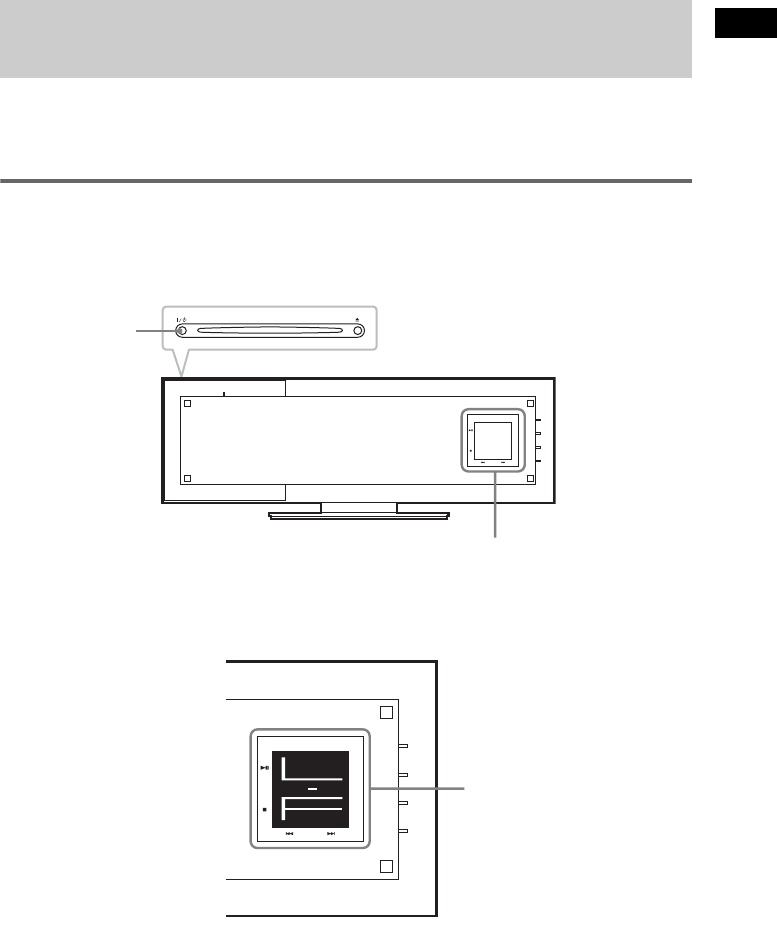
Getting Started
29
GB
Before connecting the AC power cords (mains leads) of the subwoofer and the surround speaker (L) to
a wall outlet (mains), connect the front and center speakers to the subwoofer and surround speaker (R)
to the surround speaker (L) (see page 18).
Powering the control unit on
After powering the control unit on, initialization begins. During initialization, do not touch the front
panel display.
Press "/1 on the control unit or the remote, or insert a disc to turn the system on.
Note
During initialization, an animation appears on the front panel display for about 5 seconds. Each time
the system turns on, initialization begins.
Step 4: Connecting the AC Power Cords (Mains Leads) and
Powering On
VOL.
+
-
FUNCTION
Front panel display
"/1
VOL.
+
-
FUNCTION
Front panel display


















