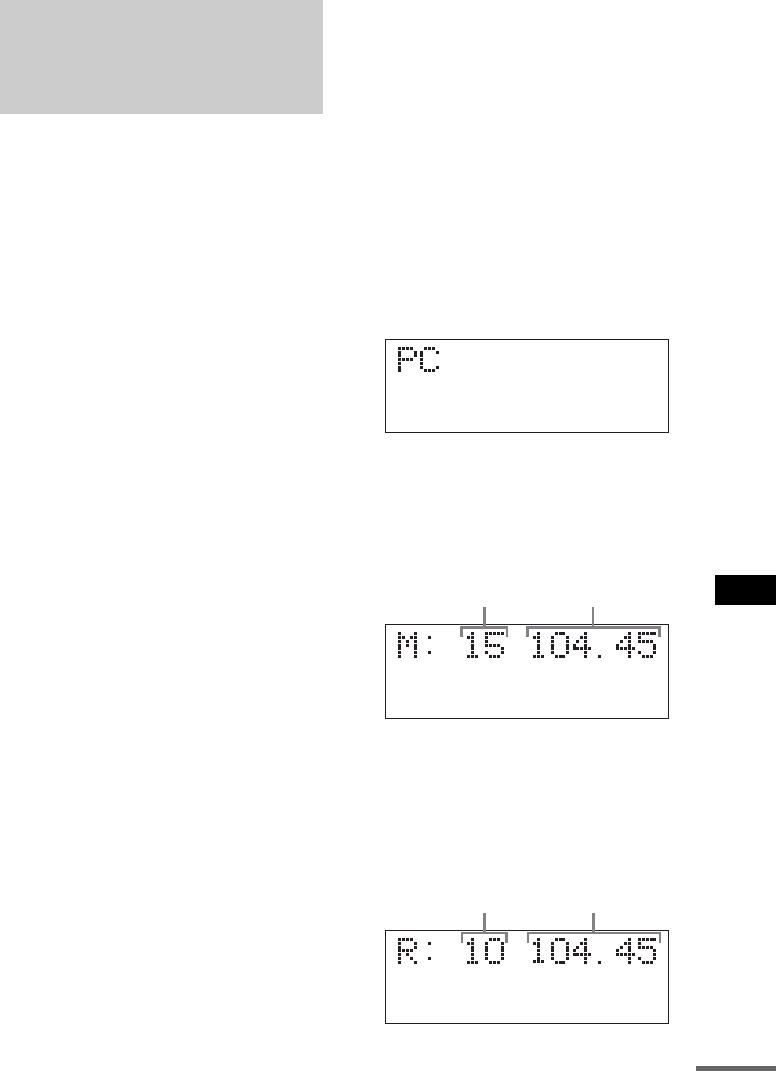
Optional Personal Computer
49
GB
The supplied M-crew software allows you to
play back music data in your personal computer
that has been registered to M-crew, tune in
Internet radio stations, and perform other
operations using the system remote (PC
LIBRARY CONTROL). Music data in your
personal computer is registered to M-crew by
computer operations. Also, you cannot play
back tracks on the computer’s hard disk or
through the CD-ROM drive using the system
remote. To play these tracks, operate the
computer. However, note that M-crew cannot
play tracks through the computer’s CD-ROM
drive.
Be sure to check that the system and the
computer are connected correctly before
performing M-crew operations.
1 Start up the M-crew software installed
from the supplied CD-ROM.
Refer to the supplied M-crew instruction
manual for the M-crew installation, startup
and setup methods.
2 Press FUNCTION repeatedly to switch
the function to “PC”.
3 Press NAME EDIT/SELECT to select
the following modes.
• PC: Select this mode to listen to music
data using computer operations. PC
mode is also used when playing back
M-crew audio files.
• MUSIC LIBRARY: Select this mode to
listen to music data registered to M-crew.
(This can be selected only when M-crew
is active.)
• WEB RADIO: Select this mode to listen
to Internet radio programs. (This can be
selected only when M-crew is active.)
Note
The mode selection is valid only when M-crew is
active. When M-crew is not active, you can start
up general music playback software and listen to
music using computer operations, regardless of
the mode.
4 Press ENTER/YES.
Music or radio playback starts in the mode
selected in step 3.
Modes
• PC: Personal computer operations. In this
mode you can listen to music with general
music playback software such as Windows
Media Player. “PC” appears in the system
display.
• MUSIC LIBRARY: System remote
operations. In this mode you can listen to
music data (play list) registered to M-crew.
When you press DISPLAY to switch to name
display, the name of the track currently being
played appears in the system display.
• WEB RADIO: System remote operations. In
this mode you can listen to Internet radio
stations registered to M-crew. When you
press DISPLAY to switch to name display,
the name of the Internet radio station
currently broadcasting appears in the system
display.
Listening to the sound of a
connected personal
computer
Track number Total playing time
Radio station number Total playing time
continued


















