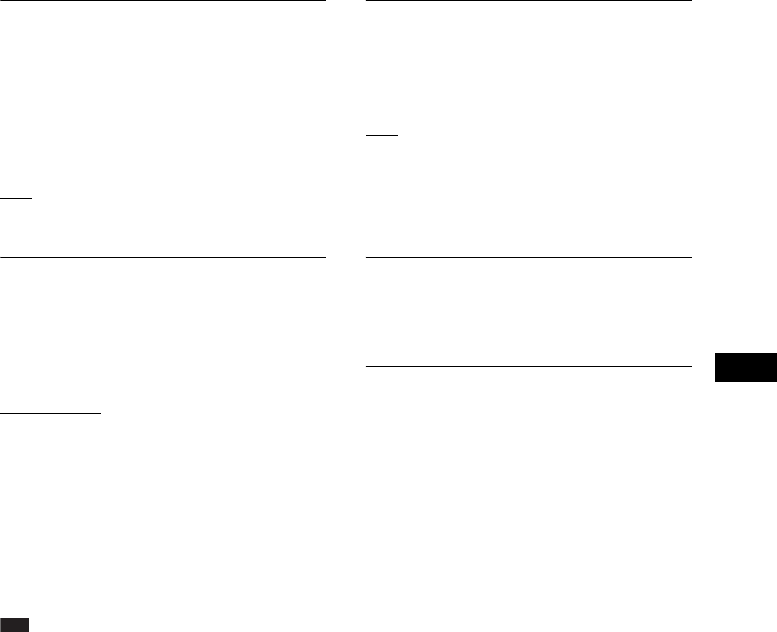
Settings and Adjustments
79
US
x[Attenuate - AUDIO]
Distortion may occur when you listen to a
component connected to the AUDIO (AUDIO
IN L/R) jacks. You can prevent distortion by
reducing the input level on the unit. Distortion is
not a malfunction and will depend on the
component connected.
[On]
: Attenuates the input level. The output
level is changed.
[Off]: Normal input level.
x[BD/DVD Audio Output]
The system cannot output multi-channel sound
from both the HDMI OUT jack and system’s
speakers simultaneously. You can select the
output method.
[Speaker only]
: Outputs multi-channel sound
from the system’s speakers only.
[Speaker priority]: Outputs multi-channel sound
from the system’s speakers and 2-channel linear
PCM signals from the HDMI OUT jack.
[HDMI priority]: Outputs 2-channel stereo
sound from the system’s speakers, and enables
sound output from the HDMI OUT jack. Sound
format from the HDMI OUT jack depends on
the connected component.
Note
•When you set [BD/DVD Audio Output] to [HDMI
priority], a confirmation message appears on the TV
screen. Press C/c to select [OK] to complete the
setup.
•When you set [BD/DVD Audio Output] to [HDMI
priority], the SOUND MODE, DYNAMIC BASS,
NIGHT, “TONE,” and “DEC. MODE” functions are
disabled.
•When the System Audio Control function (page 65)
is activated, this setting may change automatically.
x[Sound Effect]
You can set the system’s sound effects (SOUND
MODE, DYNAMIC BASS, NIGHT, “TONE,”
and “DEC. MODE”) to on/off.
[On]: Enables all of the system’s sound effects.
The upper limit of sampling frequency is set to
48kHz.
[Off]: The sound effects are disabled. Select this
when you do not want to set the upper limit of
sampling frequency.
x[Speaker Settings]
To obtain the best possible surround sound, set
the speakers. For details, see “Setting the
Speakers” (page 67).
x[Auto Calibration]
You can calibrate the appropriate settings
automatically. For details, see “Calibrating the
Appropriate Settings Automatically” (page 66).


















