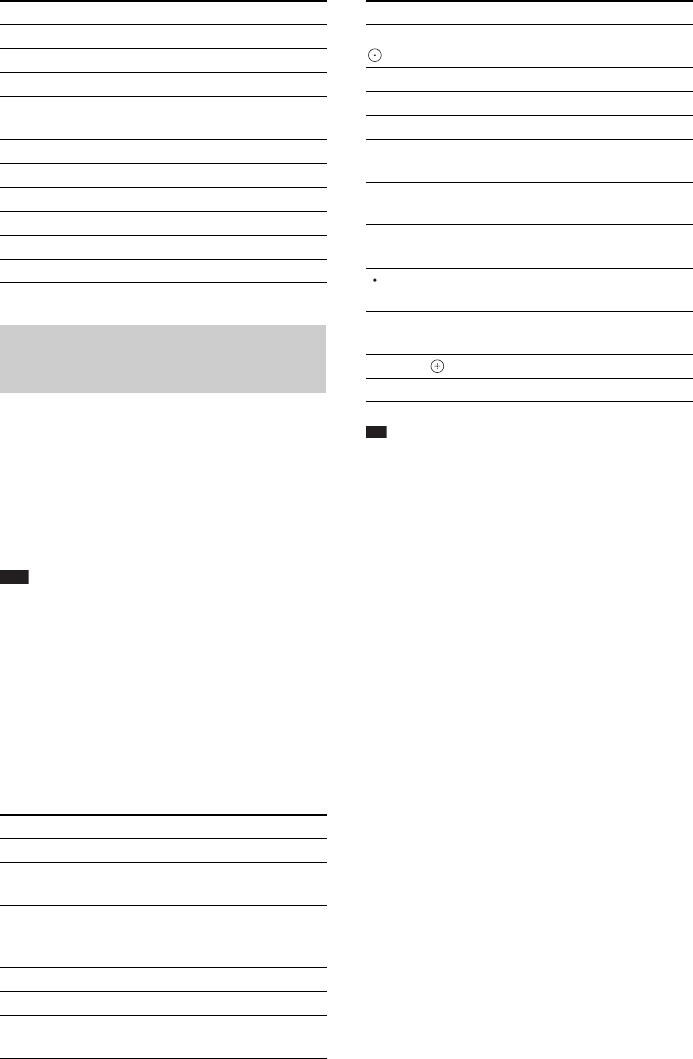
70
US
You can control the TV using the following
buttons. To use these buttons (other than
THEATER, TV [/1, TV INPUT), set the
remote to the TV mode by pressing TV, so that
TV lights up for 1 second.
To exit the TV mode, press TV so that TV
flashes four times.
Note
• While in the TV mode, if you press any of the
following buttons, TV lights up. (Depending on the
manufacturer setting, some buttons may not work,
and TV does not light up.)
• When you press other than the following buttons
while the remote is in the TV mode, TV flashes four
times and the remote exits the TV mode
automatically, and the system is operated as the
function of the pressed button.
• Depending on the TV, you may not be able to use
some or all of the buttons.
Ti
p
• The function of these buttons are same as the remote
buttons of the SONY TV. For details, refer to the
operating instructions of the TV.
RADIO SHACK 565
RCA/PROSCAN 510
SABA 530, 537, 558
SAMSUNG 515, 517, 544, 566, 569, 571,
574
SANYO 508, 545
SHARP 535, 565
TELEFUNKEN 547, 558
THOMSON 547, 549
TOSHIBA 541, 551
ZENITH 543
Controlling the TV with the
remote
By pressing You can
TV "/1 Turn the TV on or off.
THEATER Enjoy optimal images and sound
suited for movies.
TV INPUT Switch the TV’s input source
between the TV and other input
sources.
VOLUME +/– Adjust the TV volume.
CH +/– Select the TV channel.
MUTING Turn off the TV sound
temporarily.
Manufacturer Code number
Number buttons,
, ENTER
Select the TV channel.
HOME Display the menu of the TV.
FAVORITES Display the favorite channel list.
CC Display closed captioning.
GUIDE Display the Digital Electronic
Programme Guide (EPG).
TOOLS Display the operation menu for the
current display.
RETURN Return to the previous channel or
layer on the menu of the TV.
Input “.” (dot) when inputting
numerics.
WIDE Change the aspect ratio of the
connected TV.
C/X/x/c, Select the item on the menu.
DISPLAY Display the information.
By pressing You can


















