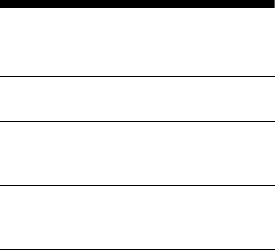
58
GB
BDV-EF1100
4-446-737-11(1)
D:\NORM'S JOB\SONY HA\SO120045\BDV-EF1100\4446737111_GB
(CEK)\100ADD.fm
masterpage: Left
There is no sound.
t Make sure this system is not too far
from the Bluetooth device, or this
system is not receiving interference
from a Wi-Fi network, other 2.4 GHz
wireless device, or microwave oven.
t Check that the Bluetooth connection is
made properly between this system
and the Bluetooth device.
t Pair this system and the Bluetooth
device again.
t Keep the system away from metal
objects or surfaces.
t Make sure “BT” function is selected.
t Adjust the volume of the Bluetooth
device first, if the volume level is still
too low, adjust the volume level on the
unit.
The sound skips or fluctuates, or the
connection is lost.
t The unit and the Bluetooth device are
too far apart.
t If there are obstacles between the unit
and your Bluetooth device, remove or
avoid the obstacles.
t If there is equipment that generates
electromagnetic radiation, such as a
wireless LAN, other Bluetooth device,
or a microwave oven nearby, move
them away.
Playable Discs
1)
Since Blu-ray Disc specifications are new and
evolving, some discs may not be playable
depending on the disc type and version. Also,
the audio output differs depending on the
source, connected output jack, and selected
audio settings.
2)
BD-RE: Ver.2.1
BD-R: Ver.1.1, 1.2, 1.3 including organic
pigment type BD-R (LTH type)
BD-Rs recorded on a PC cannot be played if
postscripts are recordable.
3)
A CD or DVD disc will not play if it has not
been correctly finalized. For more information,
refer to the operating instructions supplied with
the recording device.
Discs that cannot be played
• BDs with cartridge
• BDXLs
• DVD-RAMs
• HD DVDs
• DVD Audio discs
• PHOTO CDs
• Data part of CD-Extras
• Super VCDs
• Audio material side on DualDiscs
Notes on discs
This product is designed to play back discs
that conform to the Compact Disc (CD)
standard.
DualDiscs and some music discs encoded
with copyright protection technologies do
not conform to the Compact Disc (CD)
standard. Therefore, these discs may not be
compatible with this product.
Note on playback
operations of a BD/DVD
Some playback operations of a BD/DVD
may be intentionally set by software
producers. Since this system plays a
BD/DVD according to the disc contents the
software producers designed, some
playback features may not be available.
Blu-ray Disc
BD-ROM
1)
BD-R/BD-RE
2)
DVD
3)
DVD-ROM
DVD-R/DVD-RW
DVD+R/DVD+RW
CD
3)
CD-DA (Music CD)
CD-ROM
CD-R/CD-RW


















