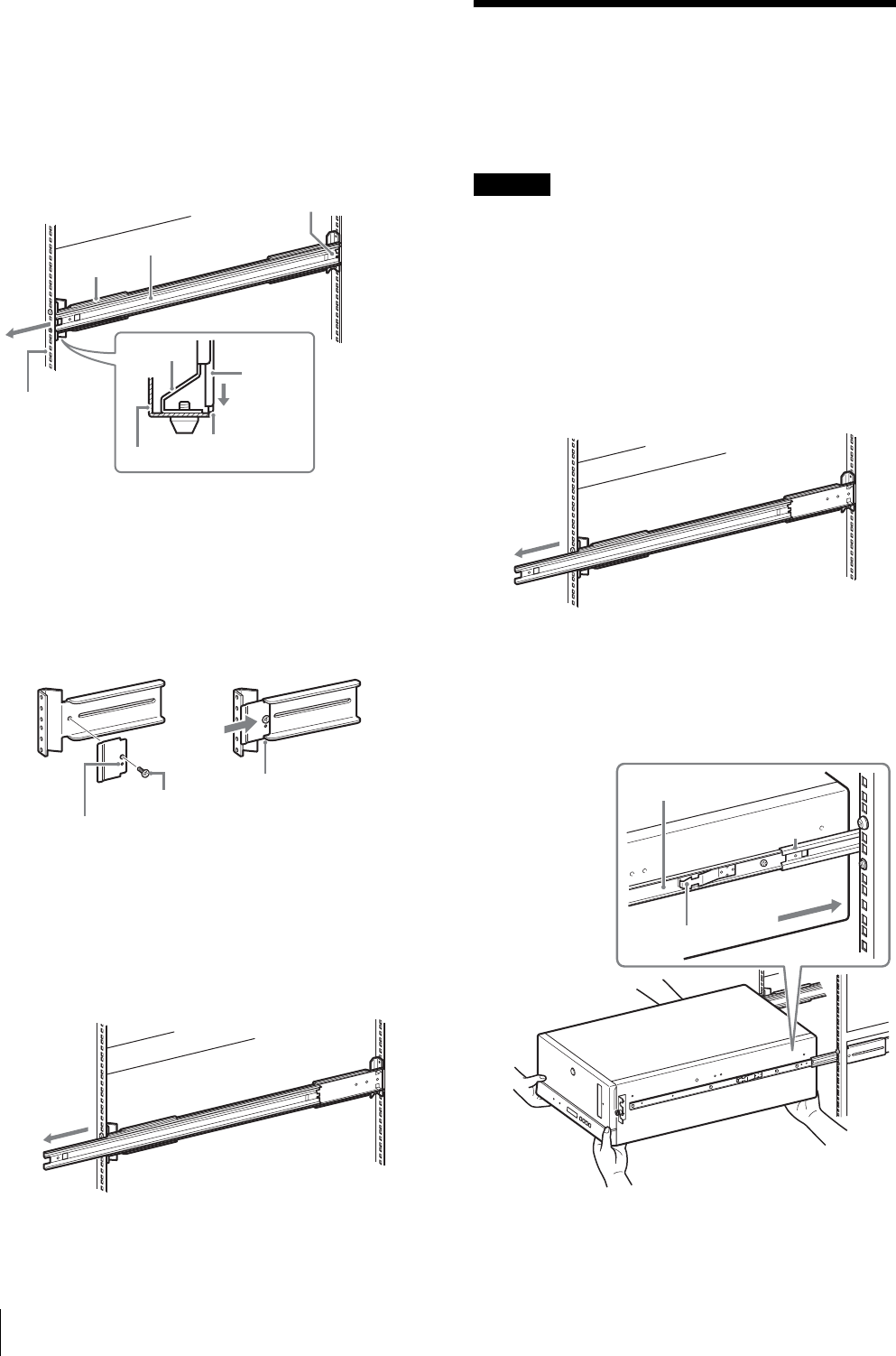
Mounting the S-AIT Library in the Rack
14
When the Rack Obstructs Rail Movement
Depending on your rack, the clearance between the rack
and the rail may be so small that the rail comes in contact
with the rack, making the rail difficult to slide in and out.
To remedy this problem, we recommend that you install
the supplied rail guides on the front brackets when
preparing the rack for the S-AIT library.
1
Install the rail guides on the front brackets.
Install the rail guide so that it fits snugly against the
bracket, then secure it with a A screw (B4 × 5).
Each rail guide can be installed on the left or right
bracket. However, because the rail guides have a
slight bend at one end, make sure that you do not
install them inside out.
2
Install the opposite rail guide as explained in step 1.
3
Mount the rail assemblies on the brackets.
The rails slide in and out smoothly.
Mounting the S-AIT
Library in the Rack
Insert the library into the rack, and then secure the
brackets.
Caution
With a single drive installed, the S-AIT library weighs
approximately 27 kg/59.5 lbs. (With two drives
installed, the S-AIT library weighs approximately 31
kg/68.3 lbs.)
At least two people are needed in order to handle the
library. Handling the S-AIT library on your own could
result in back injury or other accidents resulting in injury
or damage to the S-AIT library.
1
Pull the straight rails out from the rail assemblies.
2
Have two or more people lift the library, fit the inner
rails into the rail assemblies, and then slide the
inner rails to the locking arm position.
The library will not slide past the locking arm
position.
Slide rail
Slide rail
Bracket
Rack
Rail assembly
Rack
Obstruction
Bracket
Rail guide snugly fitted
against the bracketA screw (B4 × 5)
Small hole position
(relative to the screw hole)
• Right rail guide:above
• Left rail guide: under
Inner rail
Rail assembly
Locking arm


















