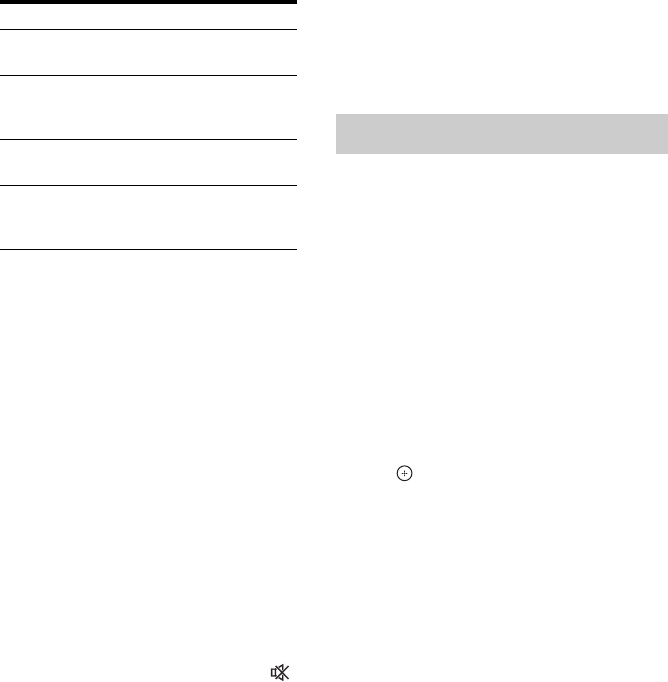
32
GB
The table below shows the display when
measurement starts.
* The corresponding speaker indicator lights
up in the display during measurement.
When measurement ends, “COMPLETE”
appears on the display and the settings are
registered.
Tips
• Operations other than turning the receiver on or off
are deactivated during the measurement.
• The measurements may not be performed correctly
or Auto Calibration cannot be performed when
special speakers, such as dipole speakers are used.
To cancel Auto Calibration
The Auto Calibration function will be
canceled when you do the following during
the measurement process:
– Press ?/1
– Press MUTING (RM-AAU071 only) or
(RM-AAU074 only)
– Press the input buttons or turn INPUT
SELECTOR on the receiver.
– Change the volume level.
– Connect the headphones.
After you have finished
Disconnect the optimizer microphone from the
AUTO CAL MIC jack.
Notes
•Auto Calibration cannot detect the subwoofer.
Therefore, all subwoofer settings will be
maintained.
•If you have reposition your speaker, we
recommend that you perform Auto Calibration
again to enjoy the surround sound.
When error codes appear
When an error is detected during Auto
Calibration, an error code will appear on the
display cyclically after each measurement
process as follows:
Error code t blank display t (error code t
blank display)
a)
t PUSH t blank display
t ENTER
a)
Appears when there are more than one error code.
To rectify the error
1 Record down the error code.
2 Press .
3 Press ?/1 to turn off the receiver.
4 Rectify the error.
For details, see “Error codes and remedies”
below.
5 Turn on the receiver and perform Auto
Calibration again (page 31).
Measurement for Display
Environment noise
level
NOISE.CHK
Speaker connection MEASURE and SP
DET. appears
alternately*
Speaker level MEASURE and GAIN
appears alternately*
Speaker distance MEASURE and
DISTANCE appears
alternately*
Error and warning codes


















