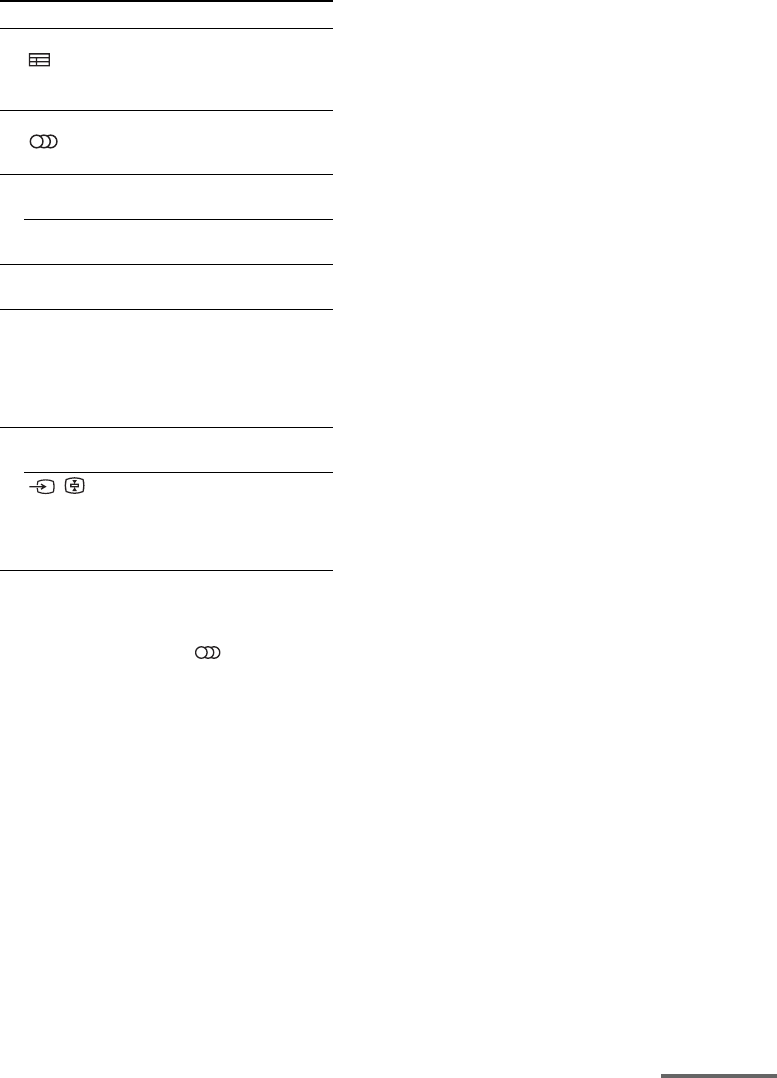
15
GB
a)
The following buttons have tactile dots:
– RM-AAU071: 5/VIDEO, AUDIO, N and
TV CH +/SOUND FIELD +
– RM-AAU074: 5/VIDEO, , N and
PROG +/SOUND FIELD +/c
Use the tactile dots as references when operating
the receiver.
Name and function
V GUIDE (RM-AAU071 only)
(RM-AAU074 only)
Displays the guide when you are watching
analog or digital channel.
W AUDIO
a)
(RM-AAU071 only)
a)
(RM-AAU074 only)
Selects the desired audio signal.
Y DIGITAL (RM-AAU074 only)
Changes to digital mode.
ANALOG (RM-AAU074 only)
Changes to analog mode.
Z / (Text) (RM-AAU074 only)
Displays text.
wj THEATER (RM-AAU071 only)
THEATRE (RM-AAU074 only)
Sets the optimal picture settings automatically
for watching movies when you connect a Sony
TV that is compatible with the THEATER/
THEATRE button function (page 51).
wk INPUT (RM-AAU071 only)
Selects the input signal (TV or video).
/ (Input select/Text hold)
(RM-AAU074 only)
In TV mode: Selects the input signal (TV or
video).
In analog text mode: Holds the current page.
continued


















